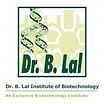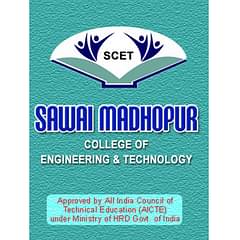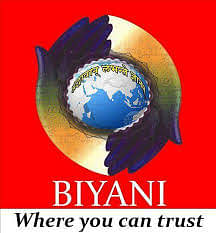UOK Result 2024
University of Kota result for semester examinations (2nd, 4th and 6th) held in June and July have been released. The university has released results for BBA, BCom, BPharm, BSc, MBA, MSc, MTech etc. courses in online mode. Students who appeared for the exam can check the UOK result at uok.ac.in. In order to check and download the results, students must know their roll number, mother/father name and date of birth. The university will soon release the Kota University results of supplementary and revaluation examinations as well. Given below are the course-wise links to check results of different courses at University of Kota.
Table of Contents
UOK Result for Semester Examination 2024
Students who appeared in June-July semester examinations can check out the table given below consisting of direct links to check UOK results 2024.
University of Kota Results for 2nd Semester
| Course | Result Link |
| BA BEd | Click here |
| BCA | Click here |
| BBA | Click here |
| BEd MEd | Click here |
| BSc BEd | Click here |
| BEd Special Education (ID) | Click here |
| BEd Special Education (HI) | Click here |
| Special BEd | Click here |
| BPharm | Click here |
| BSc Microbiology | Click here |
| BSc (Special Exam) | Click here |
| BSc Biotechnology | Click here |
| BPEd | Click here |
| BA LLB | Click here |
| LLM (New Scheme) | Click here |
| LLM | Click here |
| MA Economics | Click here |
| MA Garment Production and Export Management | Click here |
| MA/MSc Geography | Click here |
| MA Urdu | Click here |
| MA History (New Scheme) | Click here |
| MA History | Click here |
| MA Drawing and Painting | Click here |
| MA/MSc Mathematics | Click here |
| MA Home Science | Click here |
| MA Heritage Tourism Museology and Archeology | Click here |
| MA Mathematics | Click here |
| MA Political Science | Click here |
| MA Public Administration | Click here |
| MA Sociology | Click here |
| MA Sanskrit | Click here |
| MA English Literature | Click here |
| MA Hindi | Click here |
| MA Indian Music Vocal | Click here |
| MBA Hospital Administration | Click here |
| MBA | Click here |
| MCom (ABST) | Click here |
| MCom Accounting and Finance | Click here |
| MCom EAFM | Click here |
| MCom Business Administration | Click here |
| MPEd | Click here |
| MSc Physics | Click here |
| MSc Biotechnology | Click here |
| MSc Botany | Click here |
| MSc Chemistry | Click here |
| MSc Microbiology | Click here |
| MSc Wild Life | Click here |
| MSc Zoology | Click here |
| MTech Solar Energy | Click here |
| MEd | Click here |
| MSW | Click here |
| MBA Hospital Administration | Click here |
| Integrated MCA | Click here |
| MCA | Click here |
| MSc Chemistry | Click here |
| PG Diploma in Yoga and Naturopathic Science | Click here |
UOK Result 2024: 4th Semester Examination
| Course | Result Link |
| BA BEd | Click here |
| BCA | Click here |
| BBA | Click here |
| BEd MEd | Click here |
| BSc BEd | Click here |
| BEd Special Education (ID) | Click here |
| BEd Special Education (HI) | Click here |
| Special BEd | Click here |
| BPharm | Click here |
| BSc (Hons) Physics | Click here |
| LLB | Click here |
| BPEd | Click here |
| BA LLB | Click here |
| LLM | Click here |
| MA Economics | Click here |
| MA History | Click here |
| MA Drawing and Painting | Click here |
| MA Mathematics | Click here |
| MA Public Administration | Click here |
| MA/MSc Geography | Click here |
| MBA Hospital Administration | Click here |
| MBA | Click here |
| MCA | Click here |
| MCom Accounting and Finance | Click here |
| MCom Business Administration | Click here |
| MPEd | Click here |
| MSc Physics | Click here |
| MSc Biotechnology | Click here |
| MSc Botany | Click here |
| MSc Chemistry | Click here |
| MSc Microbiology | Click here |
| MSc Wild Life | Click here |
| MSc Zoology | Click here |
| MTech Solar Energy | Click here |
| MSW | Click here |
Kota University Result for 6th Semester 2024
| Course | Result Link |
| BBA | Click here |
| BCA | Click here |
| BA BEd | Click here |
| BEd MEd | Click here |
| BSc BEd | Click here |
| BPharm | Click here |
| BSc | Click here |
| BSc (Hons) Physics | Click here |
| BA LLB | Click here |
| LLB | Click here |
UOK Result Semester Examination 2024: 8th and 10th Semesters
| Course | Semester | Result Link |
| BPharm | 8th semester | Click here |
| BA LLB | 8th semester | Click here |
| BA BEd | 8th semester | Click here |
| BSc BEd | 8th semester | Click here |
| BA LLB | 10th semester | Click here |
How to Check UOK Results 2024?
Students can follow the below steps to check UOK result 2024 online:
Step 1: Visit the UOK official website i.e. uok.ac.in
Step 2: Next, click on the ‘Exam and Results’ tab, and further click on the result panel tab.
Step 3: Once clicked, students have to enter the necessary details like result type, course, and result class and then click ‘proceed to check UOK result 2023’.
Step 4: University of Kota result 2024 will appear on the screen.
Step 5: Check the available details and download the UOK result pdf for future reference.
Details Mentioned on UOK Results
The details mentioned on UOK results consist of several pieces of information about students which are mentioned below:
- College Name
- Candidate’s Name
- University Name
- Registration Number
- Academic Session
- Father’s Name
- Mother’s Name
- UOK Result Date
- Examination Year
- Result Status
- Student's Roll Number
- Total Marks
- Secured Marks
UOK Revaluation Process of Answer Book 2024
UOK revaluation process of answer book is offered for students who have found any discrepancy in their results. Students shall mandatorily apply for rechecking before the UOK revaluation last date. The students can follow the below-mentioned revaluation process for rechecking:
- Visit the University of Kota official website i.e. uok.ac.in
- Click on the 'Exams and Result' link available on the homepage.
- Once clicked, students will be redirected to the exam info page where students have to click on the 'Student Panel for Revaluation' link.
- Next, the UOK revaluation form 2024 link will appear on the screen.
- Finally, enter the required details and make payment of the revaluation fees.
UOK Improvement Exam 2024
The UOK improvement exam 2024 is conducted for students who are not happy with their scores and feel they can score more in the examinations. The university releases a course-wise improvement exam schedule for each semester of students. The UOK improvement exam forms can be filled out online from the website. Students are required to pay a nominal fee to appear for the UOK improvement exam. During form filling, students have to add their personal and course details. Once filled, students can appear in their selected exam during the even or odd semester examinations. Students have to appear for the improvement examination which is held in offline mode at the university.
Kota University QnA
How to check UOK improvement exam results?
The UOK improvement exam is conducted for students who are unhappy with their scores. The UOK improvement exam results can be checked from the results sections. Firstly, students have to visit the University of Kota website and click on the 'Exam and Result' section. Next, students have to click on the 'Result' section and fill in the required details. For the UOK improvement result, students have to make sure to click on 'Supplementary' in the result type and then click on 'Proceed for Result'. Once the credentials and personal details are added, the University of Kota improvement exam results will be available on the screens.
How to get good marks in UOK results?
Students appearing for the University of Kota exams and want to score good marks in the results are suggested to attend all the classes and lectures and make notes of important concepts. Revision of notes is the key to scoring well in the University of Kota results. Students are further encouraged to get along with classmates and teachers to clear their doubts. Further, studying early for exams can be very beneficial for time management. The practical problems take time. Hence, students must solve practical problems as much as possible. Avoid studying during the last time, maintain good sleep, eat well and stay hydrated throughout the exam period. Staying calm brings positivity within, hence, students must not worry too much about the exams.
What can be done in case of unsatisfactory University of Kota results?
Students can request a revaluation of their scores if they observe any discrepancies in their UOK results. Students must apply for rechecking in online mode at the revaluation panel. For UOK revaluation, students have to visit the official website and click on the 'Exams and Result' section. The page will be redirected to another page where students will have to click on the 'Student Panel for Revaluation' link. Next, students have to fill out the University of Kota revaluation form with the help of the required details. However, students are suggested to carefully read the guidelines mentioned for revaluation. Note that, students have to pay a nominal fee per subject for revaluation.
How to check UOK results online?
Students can check their University of Kota results online on the university's official website. Students will need to provide their roll number and other relevant details in order to download UOK results. The results require students to add details such as the result year, result type, programme and class of result and click on ‘Proceed for Results’. The UOK result link will be opened where students will need to provide their name, father's/ mother's name and date of birth to check the results. Students are suggested to download the University of Kota results pdf and keep it with themselves for future reference.
When will the UOK result be declared?
The University of Kota results are announced 45–60 days after the exams are over. The results are made available to the students via the university's online exam and results section on its official website. However, the precise declaration date varies according to the specialisation and semester. To get their UOK results, students must either input their main exam roll number or use their name, date of birth, and father's name to view the results. As of now, the university has released semester results for several programmes at the result portal.