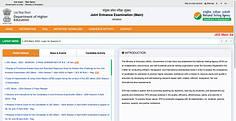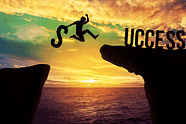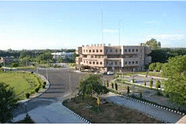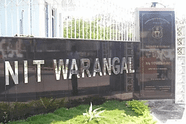CAT 2021 Result has been released on January 3. Check how to download/print CAT 2021 scorecard for future use.
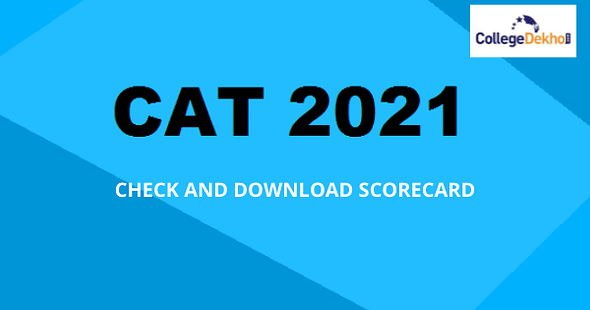
The Indian Institute of Management (IIM), Ahmedabad has announced the result for CAT 2021 on January 3. The exam was held on November 28th, 2021 across 159 cities. Approximately, 1, 91,660 applicants appeared for the CAT 2021 exam. Candidates can directly check their scorecards through the official website. Simply enter the login credentials: CAT ID and Password to log in. Check and download your scorecards.
| CAT 2021 Result Released @iimcat.ac.in - Check Direct Link and other Details |
|---|
Also Read:How Many Questions to Attempt in CAT 2021 for a 99 Percentile Score
Check CAT 2021 Scorecard: Steps to Follow
Here is the step-by-step guidance on how to check the results for CAT 2021:
- Step 1: Visit the Official website for IIM CAT.
- Step 2: Then, on the screen, click on the CAT RESULT button.
- Step 3: Enter the Log-in Credential for the CAT account. That is the user ID and Password.
- Step 4: Follow the instructions on the screen. Click on the IIM CAT SCORECARD tab.
- Step 5: Find the CAT 2021 results on the screen. Download and take a printout of it.
Further, Students will be notified through SMS on the registered phone number. Also, the CAT Percentile will be informed to the candidate.
Details Mentioned on the CAT 2021 Scorecard
Here is a list of the details that will be mentioned on the CAT 2021 scorecard for all candidates:
- Name of the Candidate
- Category and Gender
- Registration Number of CAT 2021
- Date of Birth (DOB) of the Candidate.
- Details of the CAT 2021 Exam, such as the Date and the Time of the exam.
- Score in CAT 2021 as per the section.
- Scaled Overall CAT scores.
- Section-wise CAT Percentile.
- Overall CAT Percentile.
- Contact Details of the Candidate (Phone Number, Email ID, etc.).
Also Read:CAT 2021 Result - Check How to Calculate Percentile
Forgot CAT 2021 User ID and Password?
In case you have forgotten your user id or password, there are ways to recover it. Here are the steps to follow to retrieve CAT log-in credentials:
- First visit the IIM CAT official website.
- In the middle of the screen, find the tab REGISTERED CANDIDATE LOGIN. Click on it.
- It will lead to the login page. Click on the FORGOT PASSWORD tab.
- Moving ahead will direct you to a fresh page. Enter the email address of the Candidate, and enter the captcha on the screen.
- Then, click on the GET USER ID/PASSWORD tab.
- The user ID and password of the candidate for CAT 2021 will be sent to the email ID of the Candidate.
- Use the login credentials to Log in to the IIM CAT portal and check /download the CAT 2021 Results.
Stay updated on all the latest information on CAT 2021 exams with CollegeDekho. For more queries, write to us through the Q and A Zone or the Common Application Form (CAF). Students can also call through the toll-free number 1800-572-9877.


 Follow us
Follow us