DTE MP BCA Round 1 Seat Allotment Letter 2025 releasing Today
DTE MP BCA Round 1 Seat Allotment Letter 2025 releasing TodayDTE MP BCA Round 1 Seat Allotment Letter 2025 releasing Today: For round 1 BCA admissions, the conducting authority is planning to publish the DTE MP BCA Round 1 Seat Allotment Letter 2025 on July 11 . The candidates who have been shortlisted in the merit list are only eligible for the seat allotment and will be allotted a seat. The seat allotment letters will be made available in the official portal, i.e., dte.mponline.gov.in. To download the provisional seat allotment letters, the candidates are required to enter their application number, date of birth details, and password. The result will contain the information regarding the allotted institution name, course, fee to be paid, and other details. After that, the candidates need to pay the required tuition fee from July 11 to July 16, 2025. Failure candidates are terminated from the allotment.
DTE MP BCA Round 1 Seat Allotment Letter 2025: Steps to download
Candidates can check out the steps outlined in the following section to download the DTE MP BCA Round 1 Seat Allotment Letter 2025 here.
Step 1: The candidates must visit the official website of DTE MP, i.e., dte.mponline.gov.in
Step 2: Now, click on the "Select the Course for the counselling" tab located in the header menu.
Step 3: From the provided dropdown, select the “Graduate Programme’
Step 4: Again, choose the 'Bachelor of Computer Application'.
Step 5: In that First step, click on the ‘Print Allotment Letter’ and select the Click Here option.
Step 6: In that, the candidates can fill out the mandatory fields such as roll number or application number, round number, date of birth, password, and answer for the given question.
Step 7: Finally, click on the Get Details. The DTE MP BCA Round 1 Seat Allotment Letter 2025 will be displayed on the screen. Save it. Take a print of it.
Fee payment process of DTE MP BCA Round 1 Seat Allotment Letter 2025
Candidates can check out the fee payment process of DTE MP BCA Round 1 Seat Allotment Letter 2025 here:
- After accepting the seat allotment letter, the candidates complete the tuition fee payment.
- For that, candidates should click on the ‘Online Tuition fees payment tab under the home page of the official website.
- Now, the candidates should select a course as ‘Bachelor of Computer Application'.
- Then select round, application number and date of birth details.
- After submitting, as per seat allotment the tuition fee is displayed.
- The candidates must pay the payment in any of available platforms like credit or debit or netbanking.
- Make sure to cross-check the payment details once, after that download the fee receipt.
Keep visiting CollegeDekho for the latest Education News on entrance exams, board exams and admissions. You can also write to us at our email ID news@collegedekho.com.