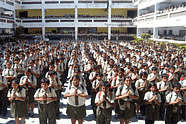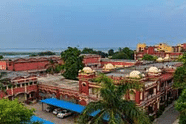TS CPGET 2021 - 2nd Phase Web Options has been released. The detailed information about important instructions regarding exercising second phase web options is explained on this page.
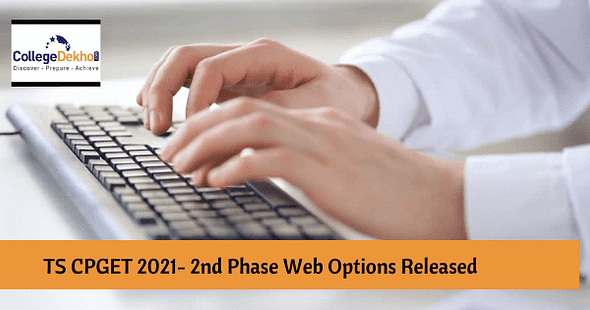
TS CPGET exam is conducted for the aspirants who are seeking admissions in various programmes like Master in Arts/Humanities, Master in Commerce, and Master in Science. For Integrated P.G diplomas also, this examination is conducted. The registration for the second phase ended on the 18th of December 2021. The choice filling process gives an opportunity for the students to select the desired college and the course. Only the qualified candidates and registered for the second phase will have Web options.
TS CPGET 2021 Second Phase Web Options Dates
The important dates related to TS CPGET 2021 Second Phase web options are given below in the table.
Event | Dates |
|---|---|
Beginning of Web Options | 24th December 2021 |
Last Date for Web Options | 26th December 2021 |
Editing of Options Availability Date | 27th December 2021 |
Seat Allotment | To be notified. |
Also Check
| CPGET 2021 Seat Allotment |
|---|
| CPGET 2021 Web Options |
Important instructions for Web options of TS CPGET 2021
The instructions on how to exercise web options of TS CPGET 2021 are detailed here.
Step-1 to Exercise the Web Options
- The candidates, who are qualified and eligible, can exercise these web options.
- The first step is aspirants must login into the official website of TS CPGET.
- The link is provided for you here. The Official website is edcetadm.ac.in
Step-2 to Exercise the Web Options
- The aspirants must enter the TS EDCET Hall Ticket Number and Rank in order to log in.
Step-3 to Exercise the Web Options
- After successfully logging in, the candidate will be able to see different web options.
- The students need to select the desired college in which they want to take admission.
- When they select the college, they should give the priority numbers as 1,2,3,4, etc.
- Next, the candidates choose the course, which they want to pursue in post-graduation.
Step-4 to Exercise the Web Options
- Once filling up the choices is done, the candidates must and should check before saving
- The aspirant must click on the ‘Save’ option in order to save those options.
- If the students want to Lock those Web Options, then the candidates must click on the option called ‘Freeze’.
For more updates on TS CPGET 2021, keep visiting the news section of Collegedekho


 Follow us
Follow us