
If you are a student who is eligible for an EWS certificate and are applying for the same, you must be aware of the common mistakes to avoid while applying for EWS certificate. Understanding and recognizing these mistakes will help you ensure your own EWS application is error-free. A perfect EWS certificate application is necessary for a speedy approval and allocation so that you can continue your higher education without any obstacles. Mistakes during the EWS application must also be avoided to ensure your application is not outright rejected, which might create other problems with future applications.
Also Read: List of Documents Required for EWS Certificate
Common Mistakes to Avoid During EWS Application
Any kind of mistake can occur when applying for the EWS certificate. However, knowing which mistakes are common can help you avoid the majority of errors. Check the common mistakes during the EWS application below:
EWS Application Stage | Common Mistake | Why It’s a Problem | How to Avoid It |
|---|---|---|---|
Application Form Filling | Errors in name, address, or Aadhaar number | Creates a data mismatch | Double-check all personal details before final submission |
Category Confusion | Applying under EWS while eligible for SC/ST/OBC | The application will be rejected | Apply only under the category you are eligible for |
Document Submission | Submitting expired or mismatched documents | Causes delays or rejection | Ensure documents like income proof, ID, and residence proof are current and consistent |
Eligibility Check | Applying without confirming income and asset limits | Leads to rejection or legal issues | Verify your family’s annual income and property ownership before applying |
Follow-up | Not checking application status | May miss corrections or verification calls | Regularly track the status online or visit the issuing authority if required |
Income Proof | Providing incomplete or informal income details | Makes verification difficult | Use official documents like salary slips, IT returns, or income certificates |
Online Upload | Low-quality or unclear scanned documents | The system may reject uploads | Scan documents clearly in the required format (PDF/JPEG) and size |
Property Details | Not declaring all family-owned assets | Considered misrepresentation | Include all relevant property details (urban/rural) for accuracy |
Signature & Verification | Missing applicant or authority signature | Invalidates the form | Make sure both the applicant and the issuing authority sign properly |
Submission Timing | Missing the deadline for submission | Delays certification | Track application timelines and submit before the last date |
EWS Certificate Status Check and Service Portals
If you have already applied for an EWS certificate, you can check the status of your application by following the steps below:
Step | Action | Details / Tips |
|---|---|---|
1. Visit Portal | Go to your state e-District / Revenue / Citizen Services portal. | Search “<State> eDistrict EWS status” or use the portal link. |
2. Login / Register | Log in with your credentials or Aadhaar/DigiLocker. | Keep the application number handy. |
3. Locate Status Section | Look for the “Check Application Status” / “Track Certificate” option. | Usually under EWS/Income Certificate services. |
4. Enter Details | Enter application number, applicant name, and date of birth as required. | Double-check spelling and DOB for accurate results. |
5. View Status | The system will display the current status: Pending, Under Verification, Approved, or Rejected. | Take note of verification or rejection remarks. |
6. Download / Print | Once approved, download the e-certificate or access via DigiLocker. | Save a PDF copy for official use. |
7. Follow-Up | If delayed, contact the local revenue office or the portal helpline. | Keep the acknowledgement/transaction ID ready. |
State-wise EWS Certificate Portals
State | Portal Name |
|---|---|
Andhra Pradesh | meeseva app |
Assam | Assam state portal |
Arunachal Pradesh | Arunachal eServices portal |
Bihar | RTPS portal |
Gujarat | Digital Gujarat portal |
Chhattisgarh | e-district portal |
Chandigarh | e-district portal |
Delhi | e-district portal |
Jharkhand | Jharkhand e-District |
Himachal Pradesh | Himachal Online Seva |
Haryana | e-Disha portal |
Jammu and Kashmir | Jammu & Kashmir State e-Services |
Madhya Pradesh | MP e-District portal |
Nagaland | e-District portal |
Manipur | e-District portal |
Maharashtra | Aaple Sarkar portal |
Meghalaya | e-District portal |
Mizoram | e-District portal |
Punjab | State portal of Punjab |
Odisha | e-District portal |
Rajasthan | e-Mitra portal |
Tripura | e-District portal |
Tamil Nadu | Tamil Nadu e-Sevai |
Sikkim | e-Services |
Telangana | MeeSeva portal |
Uttar Pradesh | e-Saathi web portal |
Uttarakhand | e-District portal |
West Bengal | West Bengal e-District |
We hope this article has informed you about the common mistakes to avoid while applying for EWS certificate. Check the links below to learn more!
Related Articles:
| How to Apply for EWS Certificate Online: Step-by-Step Process | Benefits of Holding an EWS Certificate: Reservation and Subsidies |
|---|---|
CAT 2025 Reservation Policy for OBC, SC, ST, EWS, PwD at IIMs |
For any admission-related guidance, call our toll-free number 1800-572-9877, or fill out our Common Application Form (CAF) . Stay tuned with CollegeDekho for more updates related to UG/PG admission and colleges!



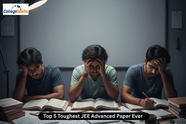
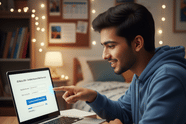
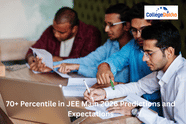
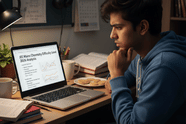
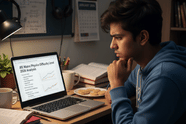


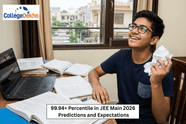
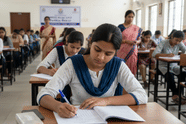
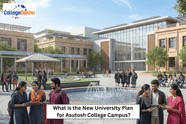



Similar Articles
WBSSC Group C and D Exam Date 2026 Out: What Candidates Should Prepare Now
What is the New University Plan for Asutosh College Campus?
Timetable for Class 10 Board Exam 2026: How Students Should Plan Revision
AP Intermediate History Weightage 2026 Unit and Chapter-Wise Mark Distribution
UGC New Equity Rules 2026 Put on Hold by Supreme Court of India: What It Means for Students?
PTU Exam 2026: Important Dates and Student Guidelines