CSIR NET 2024 Application Form for June session was released on May 0, 2024. The steps for retrieving the CSIR NET 2024 application number and password are provided in this article.
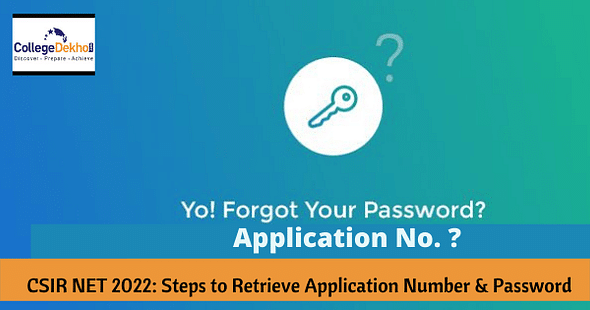
Steps to retrieve CSIR NET 2024 Application Number:
Candidates who have filled the CSIR NET 2024 application form, and forgotten the application number or password need not worry. Applicants can retrieve the application number or password through a process. The detailed process on how to retrieve the CSIR NET 2024 application number or password has been provided here.
CSIR UGC NET 2024 application form was released on May 01, 2024. The last to complete the CSIR NET 2024 application form was May 27, 2024. CSIR NET exam 2024 for June session will be held on July 25, 26 and 27, 2204. The exam will be conducted in computer-based test mode and the questions will be MCQ type. The exam duration will be of 180 minutes and the total number of test papers will be five including Chemical, Mathematical, Physical, Life Sciences and Earth, Atmospheric, Ocean, and Planetary Sciences.
It is mandatory that applicants should remember the
steps to retrieve CSIR NET 2024 application number and password
for form correction, download the CSIR NET admit card, and to check the results later. Candidates go through the detailed information on how to retrieve the
CSIR application
number and password from this article.
Steps to Retrieve Application Number of CSIR NET 2024
The steps to retrieve the CSIR NET 2024 application number are detailed here.
Step-1
- The applicants must visit the official website of CSIR NET in case if they forget the application number and want to retrieve the application or click on the link which is provided above
- Then, the applicant must click on the option called “ Joint CSIR-UGC NET 2024: Fill Registration Form.”
Step-2
- After clicking on the Fill Registration Form, a window will be opened, as it is shown below.
- Then the candidate must click on the option “ Forgot Application No?”
Step-3
- After that, the applicant can see the page like the picture provided below
- As it is shown in the image, the applicant should fill in the details of the Candidate Name, Father Name, Mother Name, Date of Birth, and Security Pin.
- After entering the details, the candidate must click on “ Get Application Number.”
Step-4
- After clicking on the get application number, the application of the concerned candidate will be shown the number.
Steps to Retrieve Password of CSIR NET 2024 Application
In case the candidates forget the password of CSIR NET 2024-25 login credentials, they must follow the steps mentioned below for steps to retrieve CSIR NET 2024 password.
Step -1
- In order to retrieve the password of CSIR NET 2024 login credentials, the applicants must visit the official website of CSIR NET 2024.
- Then the candidate must click on the option “ Forgot Password?”
Step-2
- The three available options will be displayed on your screen as in the picture shown below.
- Candidates can choose any of these options mentioned here
“Using Security Question& its Answer you have chosen during Form Filling”
“Using a verification code sent via text message (SMS) to your Registered Mobile”
“Using a reset link sent via Email to your Registered Email address”
Step-3
- If the candidate selects the option called “Using Security Question& its Answer you have chosen during Form Filling”, then the candidate can see the following options mentioned in the picture
- The aspirants must fill those options.
In case the candidate selects the option “ Using a verification code sent via text message (SMS) to your Registered Mobile ”, then candidates will have to fill in with a different asked option like shown in the picture.
- After filling these above options, the candidate must submit. Then-candidate can get the password through the registered mobile number.
If the candidate has taken the option called “Using a reset link sent via Email to your Registered Email address”, the following criteria should be filled in.
- Then requirements will be sent to the mail.
Also Read
| CSIR NET 2024 Online Test Instruction |
|---|
| CSIR NET 2024 Form Correction |
| CSIR NET 2024 Exam Pattern |
For more updates and news about CSIR NET 2024 keep visiting CollegeDekho !


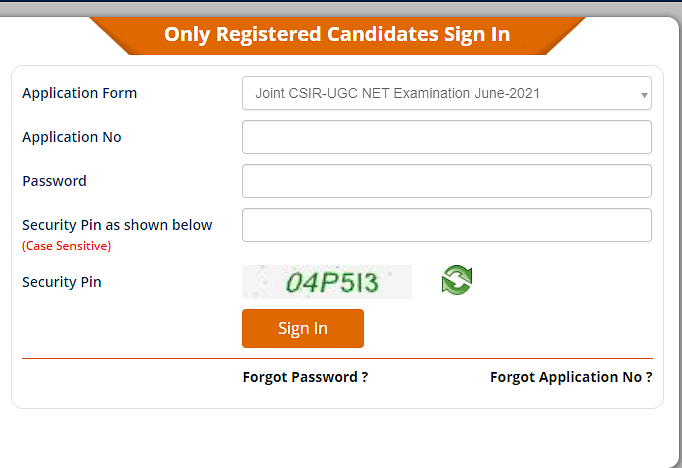

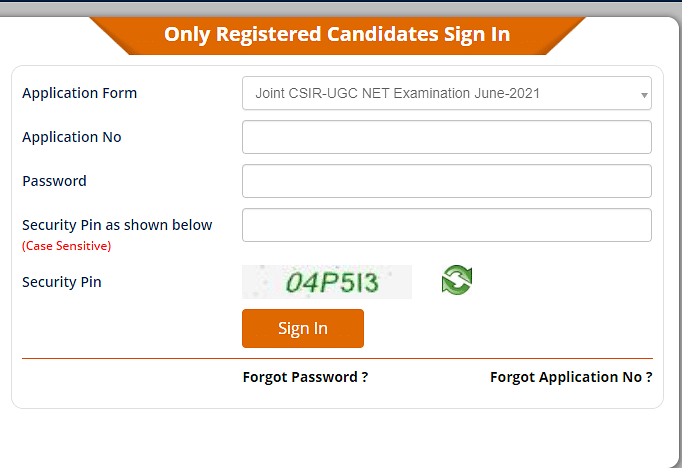

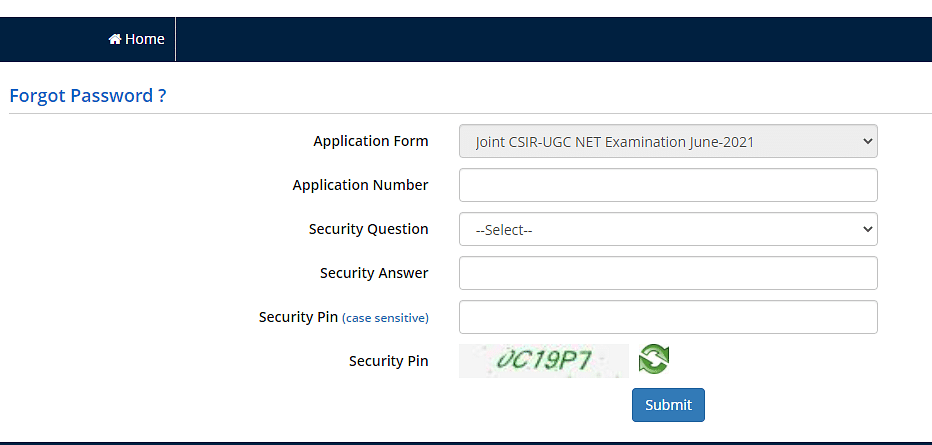
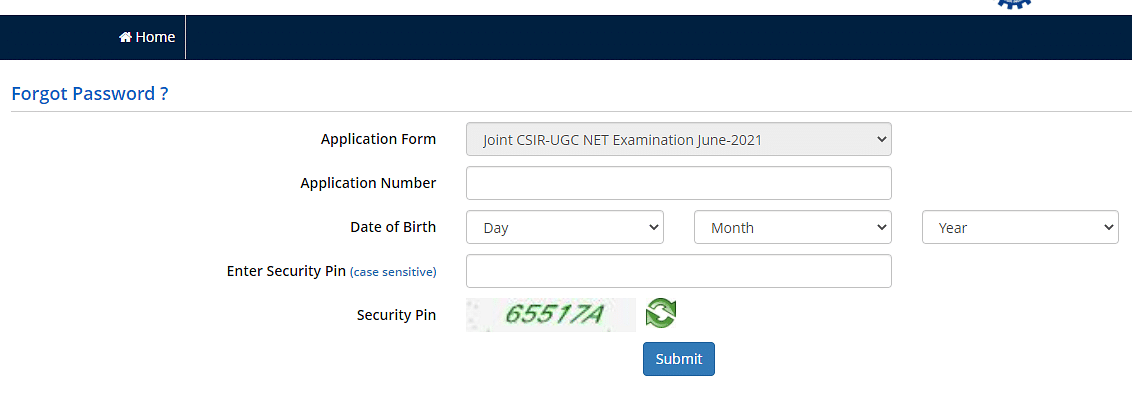





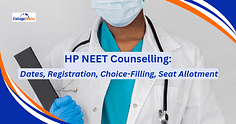









Similar Articles
DU NCWEB Admission 2024: Second Cutoff (Out), Eligibility Criteria, Documents Required, Selection Process
DU NCWEB 2nd Cutoff 2024 (Out): College-wise Cutoff PDF, Admission Process
DU NCWEB 3rd Cutoff 2024 (September 7): College-wise Cutoff PDF, Admission Process
Central University of Gujarat UG Admission 2024 through CUET: Registration (Last Date: August 31), Check Dates, Admission Process and Latest Updates
Visva-Bharati University UG Admission 2024 through CUET: Merit List, Application Process, Courses Wise Eligibility, Admission Process
Aligarh Muslim University UG Admission 2024 through CUET: Second Merit List (September 1), Dates, Eligibility, Application process