
How to Upload Documents on BSCC Portal: To upload BSCC documents, you need to visit the official website and apply online. There are format requirements for BSCC documents which you must follow while uploading them on the website for a successful registration.
The Government of Bihar launched the Bihar Student Credit Card Scheme (BSCC) to offer education loans to students who are pursuing higher education. With the help of the scheme, qualified students will be able to finish their higher education, including professional courses like engineering, medical (MBBS), and master's degree programs, as well as general courses like BA, B.Sc, and B.Com.
If you are a student from Bihar and looking for ways to submit documents for BSCC loan, then this BSCC document upload guide provides a step-by-step walkthrough on how to upload documents on the BSCC portal efficiently, including troubleshooting common errors to ensure a smooth process.
Steps to Upload Documents on BSCC Portal
Below listed are the steps to upload documents for BSCC loan on the official website:
Step 1: Access the BSCC Portal
Open your web browser and go to the official BSCC portal by entering the URL. Click on Login/ Register to access your account. Enter your username and password and click Sign In. However, if you don't have an account, you need to create one by entering your email address, creating a password, and verifying your identity.
Step 2: Go to the BSCC Document Upload Section
Once you are logged in, find the Dashboard on the BSCC portal homepage. Click on the “Documents” tab from the navigation menu. Now, look for a "Upload New Document" or "Submit Documents" option.
Step 3: Choose the Type of Document
The BSCC portal categorizes documents based on their purpose. It is important to choose the right category when uploading a document in order to guarantee proper processing. The common document types include student records, employment documents, tax documents, bank statements, etc. Click on the dropdown menu in the upload section and choose the document type that matches your file.
Step 4: Upload the Document
Once you have reached the BSCC document upload section, you need to click on the “Upload” or “Choose File” button. Now, choose the file from your mobile device or PC. Make sure the file is in the appropriate format (e.g., PDF, DOCX, JPG, PNG). Click “Open” to attach the file.
Step 5: Review the Document Details
It's important to double-check the BSCC document information before final uploading. Verify that the file name is right and relevant. Verify if the document is clear and easily understood. Lastly, check that the file size does not exceed the portal’s limit. Delete the file and upload an updated document if any changes are required.
Step 6: Submit and Confirm Upload
Once you review the BSCC documents properly, click the “Submit” or “Upload” button. Now, wait for the system to process the file. You will see a confirmation message stating, “Document uploaded successfully.” You will also get a confirmation email after a successful upload.
Also Read:
How to Apply for Student Credit Card in Bihar
Documents Required for BSCC Portal
The commonly required documents for BSCC registration include:
- Aadhaar Card
- 10th and 12th Marksheets
- Residential Certificate
- Admission Letter
- Pan card
- Income certificate
- Bank statements
- Approved course structure
- Official fee schedule from the institution
- Recent passport-sized photographs
Format Requirements to Upload Documents on BSCC Portal
It is important to upload BSCC documents in the right format to avoid any rejections. The required format for submitting documents for BSCC loan includes the following:
- The BSCC loan documents should be in PDF format.
- The images should be in JPG/ PNG format.
- Every document can't be more than 300 KB.
- You must have recent colour passport-sized photos. Make sure the photos are clear and clearly represent the applicant and co-applicant as they appear right now.
- Use clear and descriptive file names, such as "Aadhar_Card.pdf" or "XII_Marksheet.pdf".
The Bihar Student Credit Card Scheme document uploading procedure will go more smoothly if these formats are followed correctly. Furthermore, you can always refer to the official website or contact the relevant authorities for the most accurate and up-to-date information.
Also Read:
List of Top Colleges under Bihar Student Credit Card: Government & Private
Uploading Documents on BSCC Portal: Troubleshooting Errors
Sometimes, applicants face technical errors while uploading BSCC documents on the portal. Here are some common errors and how to resolve them:
- File not uploading: Make sure there is a steady internet connection. Try re-uploading the document. Refresh the page and try again.
- Unsupported file format: Use free online converters to convert the file to a supported format, such as PDF. Check the file format requirements on the official website.
- File size too large: Compress the file before uploading.
- Session expired while uploading: Log in again and restart the upload process. Save documents if the portal has a timeout feature.
Also Read:
So, this is how to upload documents on BSCC portal. By following this BSCC document upload guide, applicants can efficiently upload their documents without facing common errors. Ensuring the right file naming, file size compliance, and proper formatting can ensure an effortless process.
Are you feeling lost and unsure about what career path to take after completing 12th standard?
Say goodbye to confusion and hello to a bright future!

FAQs
The BSCC documents verification usually takes 7-15 days, but it can vary based on application volume.
You can contact the BSCC helpline or visit the nearest District Registration cum Counselling (DRCC) Center for assistance.
After uploading, you will see a confirmation message or status update on your dashboard.
Yes, you can log in and upload documents separately if needed. However, ensure that all required documents are submitted before the deadline.
Eligible students can apply for the Bihar Student Credit Card online by visiting the Nivesh Mitra portal and selecting the MNSSBY- Bihar Student Credit Card option. They need to provide the necessary details to complete the application process.
















Similar Articles
List of Colleges Affiliated to AKTU University
TN Post Office Recruitment 2026 Apply Online: Selection Process Explained
RRB Clerk Mains Cutoff 2025-26: Expected Category-Wise Marks
Raja Mahendra Pratap University Result 2026 Released: Direct Link
SSC MTS Exam City Intimation 2026 Released: How to Check
Rajju Bhaiya University Result 2025 Update: Revaluation and Next Steps