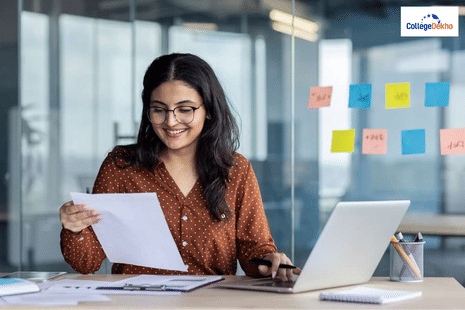
Did you fill out your KLUEEE 2026 application form but can't remember your registration number now? This happens a lot and can make you feel a little panicked, but there's no need to worry. The KLUEEE registration number is your key to everything that comes next, from downloading your admit card to checking your results and taking part in the counselling process. It can feel like a big setback to lose it, but getting it back is surprisingly easy.
KL University has a simple way to help students like you. This guide will show you exactly how to retrieve your forgotten
KLUEEE 2026
registration number using the official website. We'll also talk about what to do if you need more help.
Also Read:
Documents Required for KLUEEE 2026 Application Form
How to Create KLUEEE 2026 Login?
The first thing you need to do to apply for KLUEEE 2026 is to make a student login. The official university website has this process, which is often called "New User Registration." You will need to give important information in order to get the credentials you need to access the main application form.
- Visit the official KL Deemed to be University admissions website, which is kluniversity.in.
- Find the link on the homepage labelled "Admissions 2026" or "Apply Now," and click it.
- To start the process, go to the admissions page and click on the button that says "New User Registration" or "Register Here."
- You will see a form to register. Please enter your name, a working email address and a working mobile number. Check again for any mistakes in spelling.
- For verification, the system will probably send an OTP (One Time Password) to your email or phone. Type in the OTP to move on.
- After you have verified your information, send in the form. You will receive your KLUEEE 2026 Application/ Registration Number.
Steps to Retrieve Forgotten KLUEEE 2026 Registration Number
Don't worry if you've lost your KLUEEE 2026 registration number. The university has a very easy and quick way to get it back online. You only need the basic information you gave when you first signed up. On the official website, do these things.
Step 1: Go back to the official KLUEEE 2026 admissions page on the kluniversity.in website, where you first applied.
Step 2: Look for the "Candidate Login" section on the page. Normally, you would enter your login information here to check the status of your application.
Step 3: There is a link that says "Forgot your Application/ Registration Number?" right below the login boxes.
Step 4: A new page will open once you click on the link, which will ask you for some information to prove who you are. You will need to provide:
- Your full name (exactly as you entered in the application)
- Your registered mobile number
- Your date of birth
Step 5:
Click the "Submit" button after filling in all the information correctly. The screen will show your KLUEEE registration number, which you forgot. It will also be sent to the email and phone number you used to sign up.
Also Read:
How is KLUEEE 2026 Merit List Prepared
Steps to Retrieve Forgotten KLUEEE 2026 Password
You can easily reset your password, just like you can get back a registration number you forgot. If you forgot your password, the KLUEEE admissions portal has a safe "Forgot Password?" link that will help you get back into your application dashboard. The process is fast, easy and safe.
- Visit the university's website and go to the official KLUEEE 2026 candidate login page.
- Find the link that says "Reset Password" or "Forgot Password?" Most of the time, it's close to the button to log in. Press it.
- You will need to enter your KLUEEE 2026 Registration Number, your registered email address and possibly your date of birth to prove your identity.
- Once you give the system your information, it will send a link to reset your password or an OTP to the email address or phone number you used to sign up.
- To verify, open the email or text message and click on the link or type in the OTP. You will be sent to a new page where you can make a new, safe password for your account.
- After you confirm your new password, go back to the login page and use it with your registration number to get to your application dashboard.
Also Read: Important Chemistry Concepts for KLUEEE 2026 Exam
It may seem like a big deal if you forget your KLUEEE 2026 registration number or password, but the recovery process is quick and easy. You can get back into your account in just a few minutes on the official admissions portal by providing some basic information. Always keep your registered email and phone number active. They are the only way to communicate with you and get help when you need it. One good piece of advice is to write down your login information in a secure digital note or send it to yourself by email right after you sign up.
FAQs
Keep your information in more than one safe place. Take a screenshot, email the information to yourself with a subject line like "My KLUEEE 2026 Login," and also write it down in a notebook you use for studies.
The whole admissions process depends on your registration number. You will need it to get your admit card, see your test results and take part in the counselling rounds. You can't move on to the next steps without it.
Yes. The online method is faster but calling or emailing the admissions helpdesk is a reliable backup. Be ready to give them your name, date of birth and other personal information so they can confirm your identity.
This usually means that the data is not quite right. Make sure that you spell your name exactly the same way you did on the application form and that you enter the right mobile number and date of birth.
Don't worry. First, do what it says to get your registration number. You can use that number right away on the login page to click the "Forgot Password?" link and make a new password for your account.
First, make sure your phone has good network connectivity and check your email's spam folder. Try again if it doesn't come after a few minutes. If the problem doesn't go away, the best thing to do is to call the official KLUEEE helpdesk.
The fastest way is to click on the "Forgot Application Number?" link on the official KL University admissions website. You can see your number on the screen almost right away after you enter your name, mobile number and date of birth.










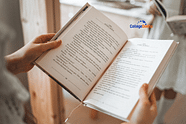





Similar Articles
JEE Main Safe Rank Prediction for NIT CSE Admission 2026
Why Students Are Considering BGS College of Engineering & Technology for Engineering Studies
IIT Madras BS Degree: Why Students Are Exploring This New-Age Program
TS POLYCET 2026 Exam Day Instructions: Documents Required on Exam Day, Do's and Don'ts
TS POLYCET 2026 Syllabus Weightage: Physics, Chemistry, Mathematics
TS POLYCET 2026 Important Topics: Major Tips to Score Good Marks