Updated By Tiyasa Khanra on 27 Jan, 2026 13:37
The RIE CEE application form is released by the NCERT in online mode. Before filling out the form, make sure to check the RIE eligibility criteria. After form submission, take a printout of it for future reference.
Your Ultimate Exam Preparation Guide Awaits!
RIE CEE Application Form 2026: The RIE CEE application form 2026 will be released tentatively in the last week of May 2026. Once the form is live, you have to register first and generate the login details. In the next step, sign in to the student portal and fill out the RIE online form. The last date to fill out the registration form is in the second or third week of June 2026 (till 11:55 PM).
The main steps in the RIE CEE application process consist of registration, typing in the particulars required, uploading scanned documents, paying the fee, submission, and taking the printout. Before starting form-filling, be prepared with the required documents such as academic transcripts, domicile certificate, caste certificate, etc.
RIE CEE is organised every year to grant admission to deserving students to the participating RIEs and other institutes. The courses offered are B.Sc B.Ed, BA B.Ed, M.Sc.Ed, B.Ed, B.Ed-M.Ed, M.Ed, MA Education Technology, etc. The direct link to the RIE 2026 application form will be provided below once it is activated on the official website.
RIE CEE 2026 Application Form Link - TBA |
|---|
Check out the RIE CEE 2026 application form dates below -
Important Events | Important Dates |
|---|---|
RIE CEE 2026 Application Form Release | Last week of May 2026 (06:00 PM) (tentative) |
Last Date to Apply for RIE CEE 2026 | Second or Third week of June 2026 (up to 11:55 PM) |
RIE CEE Entrance Exam Date 2026 | July 12, 2026 (tentative) |
Below are the major steps to apply for RIE CEE 2026 -
Step 1 - Registration
Visit the RIE CEE portal. Once the RIE CEE application form 2026 is launched, click on the “Login” button. Those who are registering for the 1st time have to open the “New User” tab.
Applicants must fill out the data asked, such as the name of the applicant, mother’s name, father’s name, mobile number, email address, password, confirm password, and the captcha code and hit the “ Register Now” link. After successful registration, aspirants will receive a registration number, which they must note for any further reference.
Step 2 - Log in to the Candidate Portal
Aspirants need to sign in to the candidate account with their credentials. They have to enter their Registration ID, password, and captcha, and hit the “Login” link. Once they are on the dashboard, they can start filling out the RIE CEE 2026 online form.
(sample image)
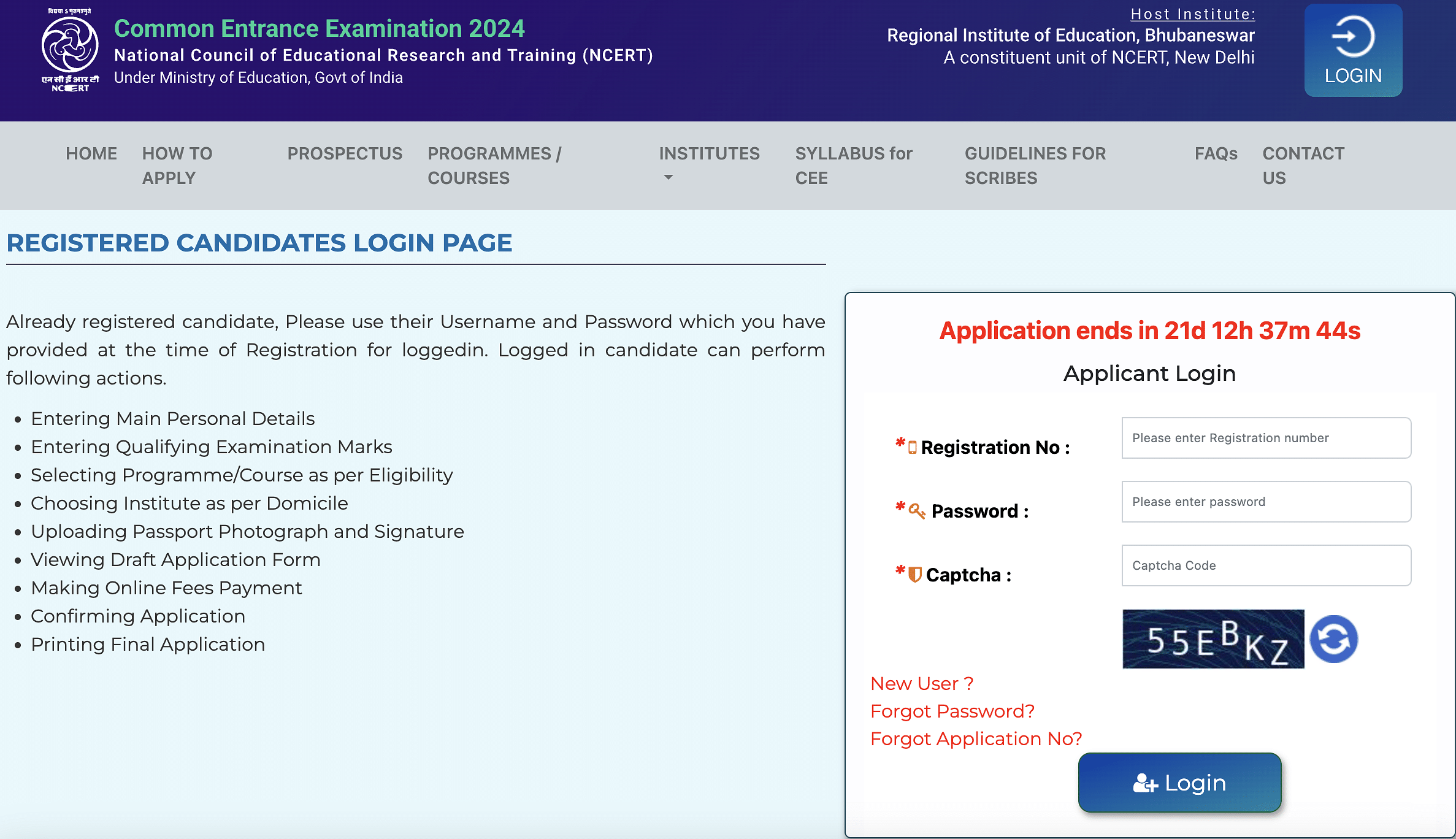
Step 3 - Fill up the RIE CEE Application Form 2026
In this step, candidates have to enter their personal details details, qualifying examination marks, select the course as per their eligibility, and choose the institute as per the Domicile. Once done, they need to check the Declaration box and press the “Save and Next” button.
(sample image)
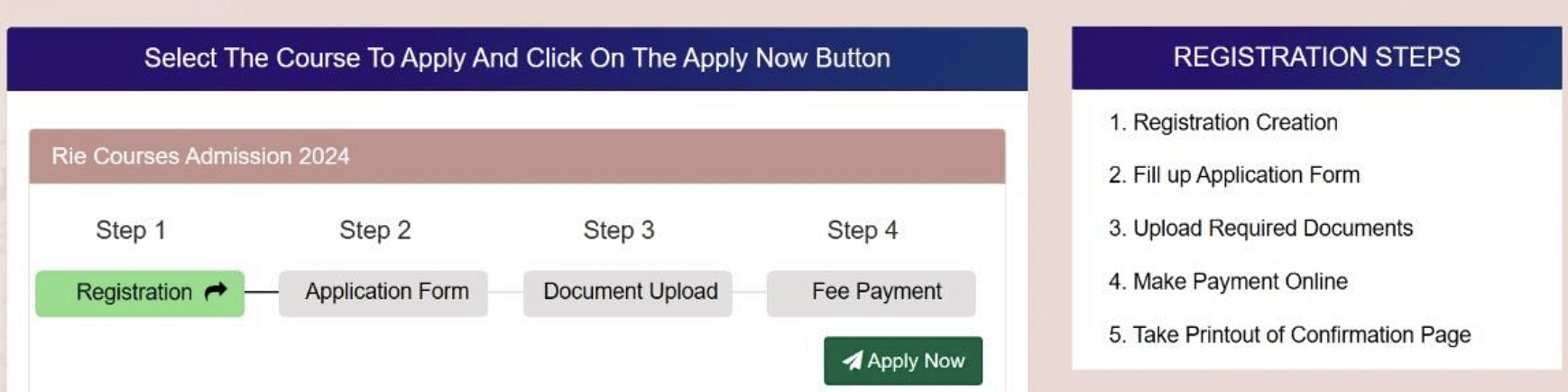
Step 4 - Upload Required Documents
In this phase, aspirants need to upload the essential documents such as self-photo, self-signature, and evidence certificate such as Domicile, Category etc., and tap on the “Save and Next” option. Please note that the certificates and the images to be uploaded must be as per the criteria mentioned on the official website.
Step 5 - Check the RIE CEE Application Form 2026
After filling in the information in the RIE CEE 2026 application form, candidates must press the “Preview” button and view the draft application. Once they are confirmed, they can proceed to make the payment of the application fee.
Please note that aspirants must thoroughly view the form, as after submission, they will not be able to edit the same.
Step 6 - Pay the RIE CEE Application Form 2026 Fee
In this stage, students have to pay the RIE CEE 2026 application form fees via the online payment gateway. Please remember that the conducting authority will not accept any other payment method except those suggested on the official page.
The application fee will vary depending on the reservation category of the applicants. Once applicants have made the payment, they need to confirm the application and submit the same.
Step 7 - Take a Print Out of the RIE CEE 2026 Application Form
After submitting the RIE CEE application form 2026, students need to take a printout of the same. They must retain the hard copy as it may be required during the counselling process.
(sample image)
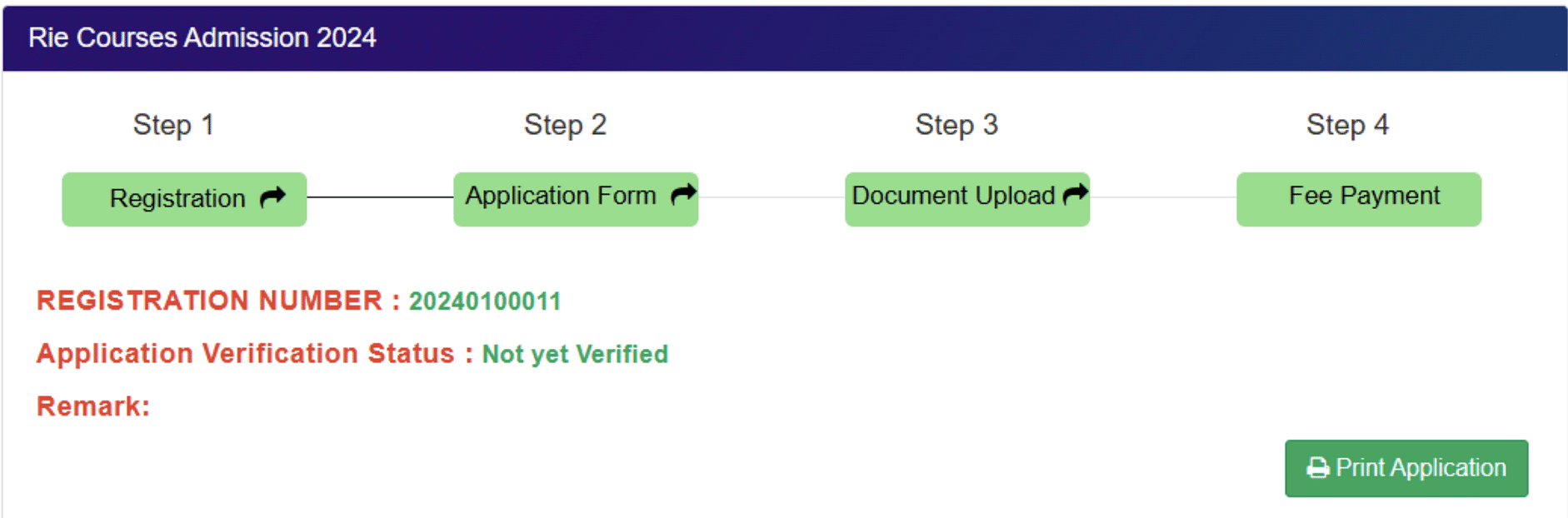
The RIE CEE application fee is not the same for all categories of students. Given below is the fee structure of the candidates based on their category.
Category | RIE CEE Application Fee (in INR) |
|---|---|
General and OBC Students | 1400/- |
SC / ST Students | 800/- |
Person with Disability (PwD) | 800/- |
Economically Weaker Section Candidates | 800/- |
Here is the list of documents required for the RIE CEE 2026 application form for the candidates who will be seeking admission based on their State/ UT.
Check out the RIE CEE application form 2026 document specifications -
Self-Photo
Self-Signature
Evidence Certificate
After the RIE CEE 2026 application process concludes, the exam authorities will scan the photographs and the signatures of the candidates. You have to wait until the RIE CEE 2026 admit card is issued on the official site of the NCERT. Once it is released, you can download it from the official website. The hall ticket is an important document, so make sure to carry it on the exam day.
The conducting authority does not allow changes to the application form once you have submitted your form. You can make changes to the form before confirming all the details filled in the application form. Here is a table to demonstrate the different stages of changes that is allowed for RIE CEE Application form.
Stage | Can Marks Be Corrected? | How to Correct? |
|---|---|---|
Before final submission | Yes | Edit directly on the form |
Correction window open | Yes (if allowed) | Log in, edit, pay correction fee |
After correction window ends | No | Not possible until next admission cycle |
However, the application form portal will be open for the submission of the last qualifying examination marks. Aspirants may upload the qualifying marks examination once the result is declared within the deadline provided.
RIE CEE eligibility criteria must be checked by the applicants before RIE CEE registration. It will help them to know if they are qualified for the RIE CEE application form. Please note that the eligibility conditions will differ for the various courses offered.
Additionally, the minimum percentage of marks in the last qualifying examination will also vary as per the reservation category of the student.
The RIE CEE 2026 seat matrix varies per RIE CEE 2026 participating college and the course offered. Check the RIE CEE seat matrix for RIE Bhubaneshwar below.
Programme | Number of Seats |
|---|---|
B.Sc B.Ed | Science and Mathematics Group: 55 Seats Biological Science Group: 55 Seats |
BA B.Ed | 55 |
B.Ed | Science and Mathematics Group - 55 Social Science and Language Group - 55 |
M.Ed | 55 |
Check the RIE 2026 seat matrix for RIE CEE Ajmer here.
| Programme | Number of Seats |
|---|---|
| B.Ed | Science and Mathematics Group: 55 Seats Social Science and Language Group: 55 Seats |
| M.Ed | 55 |
You can view the seat details for RIE Bhopal in the table below.
Programme | Number of Seats |
|---|---|
B.Ed-M.Ed | 55 |
B.Ed | Science and Mathematics Group - 55 Social Science and Language Group - 55 |
The RIE 2026 seat matrix for NERIE Shillong is presented in the attached table.
Programme | Number of Seats |
|---|---|
B.Ed Course | Science and Mathematics Group: 28 Seats Social Science and Language Group: 27 Seats |
You can find the number of seats below for RIE Mysuru for the respective teaching courses.
Programme | Number of Seats |
|---|---|
B.Sc B.Ed | Science and Mathematics Group: 55 Seats Biological Science Group: 55 Seats |
BA B.Ed | 55 |
| M.Sc Ed | Physics - 22, Chemistry - 22, Mathematics - 22 |
B.Ed | Science and Mathematics Group - 27/ 28 Social Science and Language Group - 28/ 27 |
M.Ed | 55 |
The RIE CEE 2026 seat matrix for RIE Nellore is furnished below for the MA Education Technology course.
| Programme | Number of Seats |
|---|---|
| MA Education Technology | 55 |
Want to know more about RIE CEE
The eligibility criteria for the RIE CEE application form for the B.Ed course indicates that the aspirants must have secured at least 50% marks in the Bachelor’s Degree and/ or in Master’s Degree in Social Science/ Science/ Humanities. Those with a Bachelor's in Engineering or Technology with a specialisation in Mathematics or Science can also apply. For candidates from the SC/ ST/ PwD category, the minimum mark is 45%.
The NCERT will issue the RIE CEE 2026 application form.
The documents required for the RIE CEE application form 2026 are a 10th standard mark sheet, a 12th class mark sheet or a Graduation mark sheet, and a certificate highlighting the place where the parents or legal guardian are posted if they are an employee of the State/ Central Government/ Government of India undertaking/ Autonomous authorities and a Domicile certificate from an approved body.
The file format of the certificates for the RIE CEE application form 2026 must be PDF and the maximum file size allowed is 500 KB.
The specifications for the passport-size photo for the RIE CEE 2026 application form point out that the file type must be JPG or JPEG, or PNG and the file size of the scanned image must be between 40 KB to 200 KB. Additionally, the maximum height of the passport photograph will be 600px, and the width will be 600px.
The conducting authority may not provide an additional period for the RIE CEE application form 2026. Hence, you are advised to cross-check the form with caution before submitting it. If a form correction facility is provided, then the dates will be announced later on the official website.
Yes, it is mandatory to register before completing the RIE CEE application form 2026. After successful registration, they can log in to the candidate portal and start filling out the form.
The main stages include registration, signing in to the applicant portal, entering the information in the online form, uploading documents, reviewing the application, paying the fee, and finally taking a printout of the same.
The last date to submit the RIE CEE application form 2026 is not yet out. Aspirants are advised to check the official website for updates.
The RIE CEE 2026 application form will likely be launched in April/ May 2026 The application process will be conducted online. Candidates have to visit the official website for form filling.
Typical response between 24-48 hours
Get personalized response
Free of Cost
Access to community