The SET (Symbiosis Entrance Test) Admit Card is one of the most important documents required by candidates appearing for the examination conducted by Symbiosis International (Deemed University). The SET admit card not only verifies a candidate’s identity but also ensures the smooth administration of the test. Candidates must download it from the official SET website using their registered login credentials, as the admit card is not sent via email or post. After downloading, it is crucial to check all details carefully and ensure that the photograph and signature are clearly visible. Any discrepancy should be reported immediately to the SET authorities for correction.
How to Download SET 2026 Admit Card? – Step-by-Step Guide
The Symbiosis International University releases the SET admit card online on its official website. Candidates who have successfully registered for the exam can download it using their login credentials. Follow the steps below:
Step 1: Visit the Official SET Website - Go to the official Symbiosis Entrance Test portal at set-test.org
Step 2: Click on “Admit Card” Link - On the homepage, look for the “Download Admit Card” or “Admit Card for SET” link and click on it.
Step 3: Login to Your Account -
Enter the following credentials:
SET ID / Email ID
Password
Captcha code (if any)
Then click on Login.
Step 4: Select the Test (SET, SLAT, or SITEEE) - If you applied for multiple tests, choose the correct one for which you want to download the admit card.
Step 5: Download the Admit Card -
Once the admit card appears on the screen:
Step 6: Print the Admit Card - Print the admit card in color (recommended) and keep multiple copies for safety.