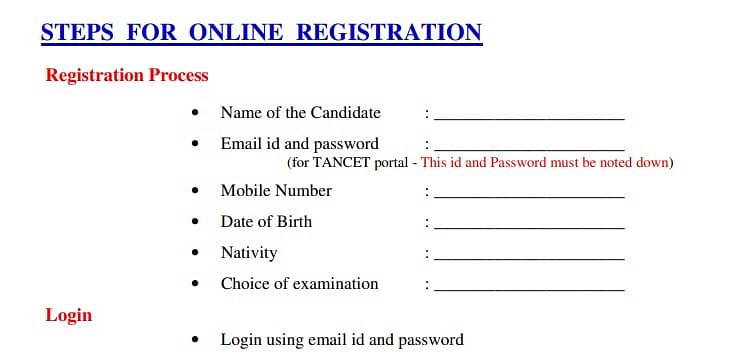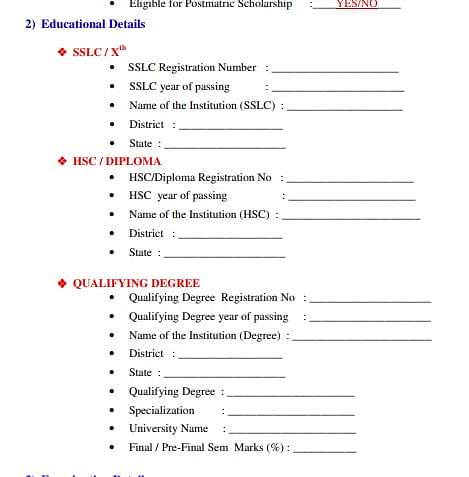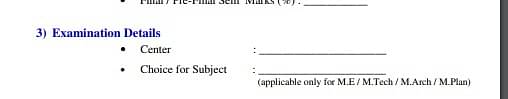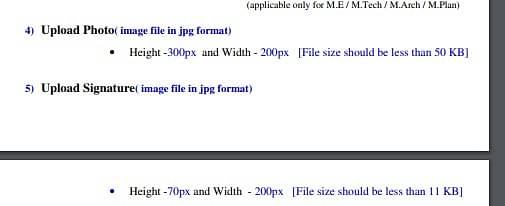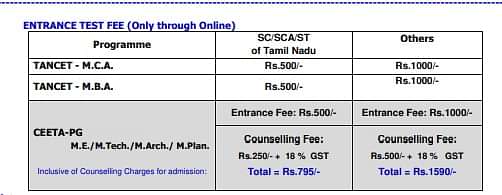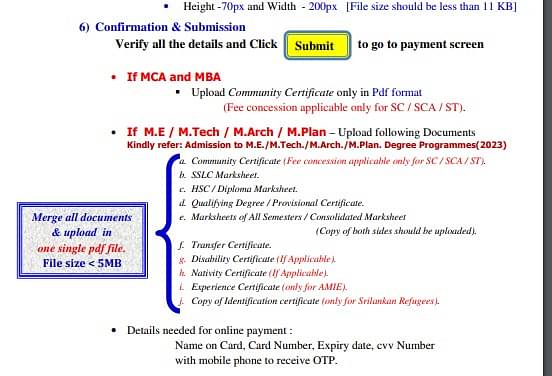What is the last date to apply for TANCET 2026?
TANCET 2026 Application Fee can also be paid till February last week, 2026.
Till when can I apply for TANCET 2026?
You can apply for the TANCET 2026 online exam till February last week, 2026.
Is the TANCET Application Form released?
Yes the TANCET 2025 Application Form has been released on Jnauary 24, 2025 at tancet.annauniv.edu.
How to apply for the TANCET exam 2026?
To apply for the TANCET exam 2026, visit the TANCET official website once the authorities open the registration window. The TANCET application process includes completing the registration form, filling out the academic and other details, uploading the documents, and paying the required fees.
What is the TANCET 2026 application fees?
TANCET 2026 MCA application fees for SC/SCA/ST of Tamil Nadu is Rs 500 and for others is Rs 1000.
What are the documents required to fill out the TANCET 2026 application form?
Documents like Valid email ID and password, scanned image of photograph, bachelor’s Degree Marks, caste certificate (If applicable), credit/debit card or internet banking details, other personal and academic details, etc are required to fill the TANCET application form 2026.
What are the image specifications that have to be maintained in the TANCET 2026 application form?
The photograph to be uploaded has to be in .jpg/.jpeg format and the size of the file between 20KB to 30 KB. Candidates must upload a recent colored photograph. The photograph should clearly show the face of the candidate.
Where can I register for the TANCET 2026 exam?
You can register for TANCET 2026 at the official website tancet.annauniv.edu.