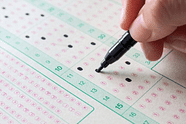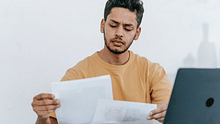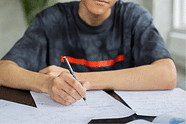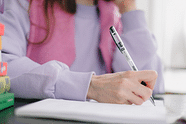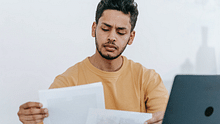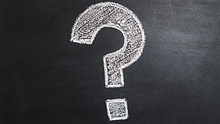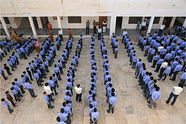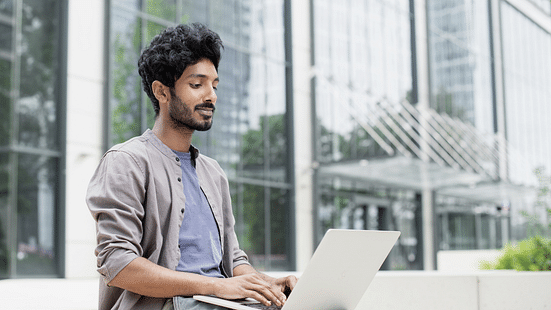 VITEEE 2024 Registration Instructions to upload photograph and signature
VITEEE 2024 Registration Instructions to upload photograph and signatureVITEEE 2024 Registration: The online registrations for the annual entrance examination VITEEE 2024 by VIT University are currently ongoing. Engineering aspirants who are planning to apply for VITEEE application 2024 must know the important guidelines to fill out the registration form. Filling the application form incorrectly will lead to the cancellation of the candidate. Uploading Photograph and Signature is an important part of the registration. Check the important instructions to upload documents in VITEEE 2024 Registration process here.
VITEE 2024 Registration: Instructions to Upload Photograph and Signature
The applicants must ensure to upload these personal documents correctly in the manner that has been asked by the university. Below here are the important guidelines shared to upload a signature and photograph in the VITEEE Application Form 2024.
Instructions to Upload Photograph:
The photograph must be captured by a professional in color and passport-shape angle:
- The background in the photograph must be of light shade. White/Off-White background is recommended.
- The candidate must be facing directly into the camera without giving any expression.
- No glare/reflection must obstruct the eyes in the photograph.
- Scanned photograph image file must be in JPEG format only.
- Image File size must be between 20 KB to 300 KB only.
- The image dimensions should be of Width (300-400 pixels) X Height (400-550 pixels).
- The photograph must contain optimum exposure of light i.e. Not too dark and not too light.
Instructions to Upload Signature:
- Cut a piece of blank A4 sheet in the dimensions 6cm x 2 cm.
- Draw the signature on the piece with a free hand with a blue or black pen.
- Scan the signature in JPEG format.
- The dimensions of the image should be 3.5 cm (width) X 1.5 cm (height).
- The scanned signature image size should be between 20 kB to 300 kB.
Stay tuned to CollegeDekho for more Education News pertaining to entrance exams, boards, and admission. You can also write to us at our E-Mail ID news@collegedekho.com.


 Follow us
Follow us