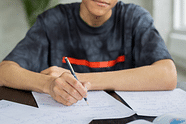UGC NET 2022 application form has been released online by the authority on 30th April and all eligible candidates can visit the official website- ugcnet.nta.nic.in till 20th May to fill the application form.
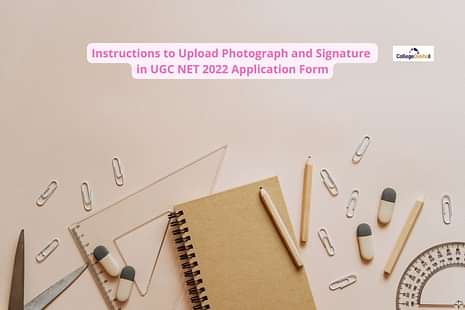
UGC NET 2022 application form has been released online by the authority on 30th April and all eligible candidates can visit the official website- ugcnet.nta.nic.in till 20th May to fill the application form. The National Testing Agency (NTA) conducts University Grants Commission National Eligibility Test twice a year. The exam is conducted to determine the aspirant's eligibility for the post of 'Assistant Professor' and 'Junior Research Fellowship and Assistant Professor' in Indian institutes and universities.
UGC NET 2022 will be conducted in an online mode in two languages- English and Hindi. 150 MCQ-based questions will be asked and each question will carry 2 marks i.e., the total marks are 300. There's no negative marking for any wrong answer.
UGC NET 2022 Important Dates
All the important dates for UGC NET are given below-
| Events | Important Dates |
|---|---|
| Registration process started on | 30th April 2022 |
| Registration process ends on | 20th May 2022 |
| Application correction window open | 21st May to 23rd May 2022 |
| Release of admit card | To be Announced |
| Exam date | To be Announced |
Also Read: UGC NET 2022 Application Form Released: Last Date, Fee Details
Instructions to Upload Photograph and Signature in UGC NET 2022 Application Form
While filling up the application form of UGC NET 2022, candidates need to upload their photograph and signature in a prescribed manner. Check the instructions below for more detail-
Photograph
- Only a passport size photograph must be uploaded.
- The candidates must not have worn a cap or sunglasses/ goggles in the picture. Although, spectacles are allowed.
- The photograph should be without a mask and must cover 80% face including the ears.
- It must be taken against a white wall/ background.
- The photograph should not be polaroid or computer-generated.
- The file size must be between 10KB to 200KB.
Note: If these instructions are not followed strictly or if the application is submitted without a photograph, then the application form shall be rejected.
Also Read: UGC NET 2021 Question Paper and Answer Key- Download PDF for All Subjects
Signature
- A full signature must be uploaded to the application form.
- Writing full name in the capital letter will not be accepted.
- An unsigned application form will also be rejected.
- The file size should be between 4KB to 30 KB
Note: The image must be proper and clear.
We hope this article was helpful. For more such information and Education News, stay tuned to CollegeDekho.


 Follow us
Follow us