CBSE's official website is likely to crash owing to the heavy traffic, and for the student's convenience, the CBSE Board has provided another option for downloading its Term 1 Results through DigiLocker. Read below for a step-by-step guide.
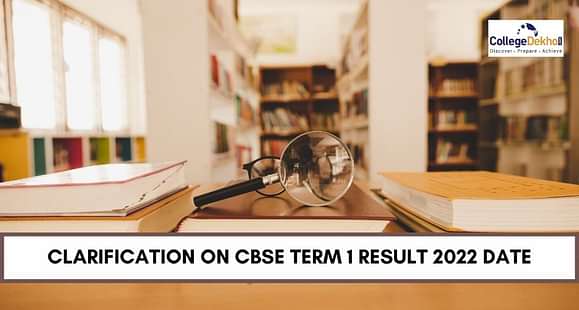
The wait for CBSE Term 1 Results 2021-22 is growing with every expected date going futile. But when it does release, witnesses from previous years tell that the CBSE’s official website is likely to crash by the heavy traffic caused by the CBSE Class 10 and Class 12 students throughout the country.
To ease the situation for the students, the CBSE Board has provided other options to download its Term 1 Results by shifting them to platforms like DigiLocker and UMANG, while also providing students with the facility to check their scores through SMS.
DigiLocker proves to be one of the easiest ways where traffic load is not a worry, which is why we have provided a detailed step-by-step guide to download your CBSE Term 1 2022 Class 10 Results and Class 12 Results .
Latest News:
January 27, 2022: Reasons why CBSE Term 1 Results are Delayed and When will it Release?
January 26, 2022: CBSE Term 2 Date Sheet 2022 Likely Soon: Here's When Exams are Expected to Happen
January 25, 2022: Will CBSE Term 1 Result 2022 be Released in the First Week of February?
January 25, 2022: Confusion on CBSE Term 1 Result 2022 Date: Students Seek Clarity
January 24, 2022 (5:00 PM): CBSE Term 1 Result 2022 Not Releasing Today: Check Expected Date
January 24, 2022: CBSE 10th and 12th Term 1 results releasing today?
Steps to Check CBSE Term 1 Result 2022 through DigiLocker
1. If you wish to check your result through the DigiLocker App , download it on your Android Device, through either PlayStore or your preferred App Store; or you can directly access the same at digilocker.gov.in .
2. Opening the app/website, click on the “Sign In” or “Sign Up” option if you don’t own a DigiLocker Account.
3. Enter your Aadhar Number or your mobile number registered with CBSE Board to log in/sign up.
4. Enter your password.
5. Once on the home page, find “Education Section” .
6. Under it, select “ Class 10 Marksheet/Scorecard ” or “ Class 12 Marksheet/Scorecard ”.
7. Enter the credentials asked such as your name, roll number, academic year, etc.
8. Your result will be displayed on the screen.
NOTE: Students are advised to previously sign up on the website/app so that they can directly access the results on the exam day.
You may also find helpful: CBSE Class 10 and Class 12 Revised Grading System and Passing Criteria. To further uplift your preparation, CBSE Class 12 PDF Question Bank 2022 is sure to help you in all subjects.
And for more helpful updates on CBSE Board, be sure to always foremost check CollegeDekho!


 Follow us
Follow us














