The KL University has released the online test instructions for the KLEEE 2023 Phase 1 exam scheduled on December 18, 19, 20, 21 and 22, 2022. Check out the Online Test Instructions: Requirements, Process, Do's and Don'ts of KLEEE 2023.
- Mandatory Requirements for KLEEE 2023 Online Proctored Test
- Details Required to Login for KLEEE 2023 Online Proctored Test
- Steps to Start the Online KLEEE 2023 Exam
- KLEEE 2023 Exam Day Instructions
- Do’s and Don'ts During KLEEE 2023 Online Test
- General Instructions Regarding KLEEE 2023 Online Exam
- How to Take KLEEE 2023 Proctored Exam from Mobile?
- How to Download the Mobile Application for KLEEE 2023 Exam
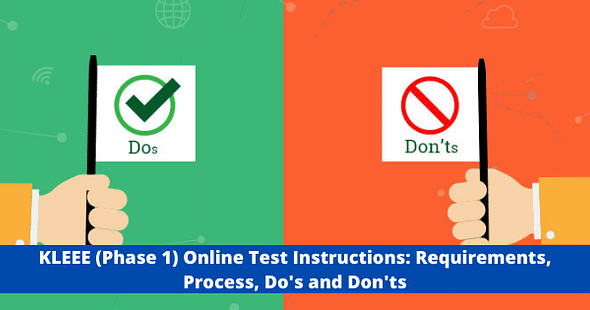
The Koneru Lakshmaiah Education Foundation is scheduled to conduct the KLEEE 2023 Phase 1 exam on December 18, 19, 20, 21 and 22, 2022. The mode of the examination is both online as well as offline based. For the online mode exam, the etest will be in ORPE (Online Remote Proctored Examination) form. Candidates are required to appear for the KLEEE 2023exam from their laptop/ desktop/ mobile/ tablet. Earlier, KL University introduced the online exam procedure keeping in mind the COVID19 pandemic condition. In this article, an elaborate study has been made for the candidates with respect to the Phase 1 online exam requirements, the process, and the Do's and Don'ts.
Mandatory Requirements for KLEEE 2023 Online Proctored Test
Here are some of the mandatory requirements for the KLEEE 2023 proctored exam -
- The mandate in webcams & microphones
- Disabling of antivirus, screensavers, notifications, ads on your laptop
- The latest version of google chrome needs to be installed and updated
- Internet connection with 1 MBPS speed
- Functioning webcam
- Functioning microphone
For checking the webcam or audio/ microphone functionality, click on the link below -
https://assess.cocubes.com/check-system
Details Required to Login for KLEEE 2023 Online Proctored Test
The candidates are required to enter the following details to login and access the exam -
- Application ID
- Passwords will be shared through SMS.
- Passkey will be shared through SMS
Steps to Start the Online KLEEE 2023 Exam
Here is the step by step process regarding the online exam of KLEEE 2023 -
- Open Google Chrome, search link https://cocubes.in/klu2022
- A pop-up will be displayed on the screen. Permission needs to be granted for the consent of the webcam. Click on the " Accept " button.
- The platform will check your system applications. After reading the instructions, click on “Start Now” to continue with the exam.
- You need to “Allow” any popup that occurs on the screen.
Important Points to Note
- Sit in front of the device, the webcam will automatically capture your picture after 5 seconds. In case the photo is not captured appropriately, you can recapture the picture by clicking on “Click Again”. This is a vital step as your picture will be used for verification purposes during admission.
- In case your picture is not clear, the system will detect and send you an error of " Face Not Detected". You will have to click the picture again.
- Once your photo is captured properly, click on the “start test” option and start with your exam.
KLEEE 2023 Exam Day Instructions
Candidates appearing for the KLEEE 2023 phase 1 examination must be aware of certain important instructions which have to be followed on the day of the examination. The crucial instructions to be followed on the KLEEE 2023 exam day are as follows.
- Refrain from looking sideways during the exam as non-adherence to the same will result in the cancellation of the exam after multiple deterrents
- You are required to sit in front of the webcam for the entire exam duration. Observation of any kind of movement (stepping out of the observant area), will result in the cancellation of the exam
- Do not attempt to unplug, remove or cover the camera during the exam
- Do not attempt to move away from the exam screen as it will result in the on-the-spot termination of the exam
- No other person is permitted to enter the exam room
- The lighting of the room should be such that it becomes plausible enough to consider it as “daylight” quality. Overhead lighting is preferable. In case it becomes difficult to arrange for overhead lighting, the source of the light must not be behind you.
- Silence should be observed in the room. Music and television sounds will not be allowed in the room
- The following items like food, textbooks, notebooks, and electronic gadgets will not be allowed during the exam
Do’s and Don'ts During KLEEE 2023 Online Test
Here are Do's and Don'ts that test takers must keep a note during the online test of KLEEE 2023 -
Do’s | Don’ts |
|---|---|
|
|
|
|
|
|
|
|
|
|
|
|
|
|
|
|
|
|
|
|
|
|
| |
| |
|
General Instructions Regarding KLEEE 2023 Online Exam
- The entire exam duration is 180 minutes. The clock will be set at the server itself. The countdown timer will be there in the top corner of the screen. It will automatically stop the exam as soon as the timer reaches zero.
- The exam contains 3 sections, physics, chemistry, and mathematics.
- Each section contains 30 MCQs
- Students need to answer any 25/ 25 questions.
- All questions carry an equivalent marking scheme. No negative marking is allotted.
How to Take KLEEE 2023 Proctored Exam from Mobile?
Steps to download the & appear for the exam through mobile/ tabs (apple devices are not allowed)
- Install/update the latest version of the google chrome browser.
- Proper functioning of front camera
- Uninstall “true caller” from the phone
- The mobile app is available only for the android device users
- Ensure that your phone is there in the “do not disturb” mode
- Disable WhatsApp, Facebook, Instagram & other notifications during the exam
How to Download the Mobile Application for KLEEE 2023 Exam
Step1. Download the app with the following link from the google play store https://play.google.com/store/apps/details?id=com.cocubes.assessment
Step 2. Open the app and click on “grant permissions” after reading the messages
Step 3. Allow the application for further procedures.
Step 4. Give permission, allow display. Go back and open the app.
Step 5. Enter “klu2023 “(all small letters, single word) and click on Continue for further procedures.
Step 6. Enter the following details: -
- Name
- Application id
- Password
- Aadhaar number
- Passkey
- Click on the start assessment button
After this step, the device will pop up with a box showing “you are good to go”
- Click on the “start now” button and proceed with the exam.
- You need to “Allow” any popup that occurs on the screen.
- Sit in front of the device, the webcam will automatically capture your picture after 5 seconds. In case the photo is not captured appropriately, you can recapture the picture by clicking on “Click Again”. This is a vital step as your picture will be used for verification purposes during admission.
- In case your picture is not clear, the system will detect and send you an error of “Face Not Detected”. You will have to click the picture again.
- Once your photo is captured properly, click on the “start test” option and start with your exam.
Important Points to Note for Mobile Users
- Google Chrome should be downloaded with the latest and updated version
- The login credentials need to be handy, as the tool will not grant any permission to access any application after it's opened.
- Allow the mic and cam permission to CoCubes.com.
- Before every assessment, make sure to clear the cache in the mobile app.
- Open your phone settings
- Move to the “apps & permissions”
- Under “manage apps”, open the CoCubes app.
- Click on clear cache.
For more updates, stay tuned with College Dekho!








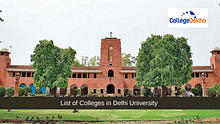

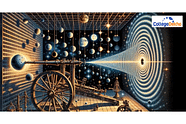


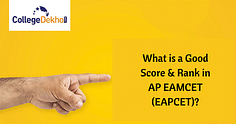



Similar Articles
List of Colleges for 150+ Marks in AP EAMCET 2024
List of Colleges for 25,000 to 50,000 Rank in AP EAMCET 2024
List of Colleges for 140 Marks in AP EAMCET 2024
TS EAMCET B.Tech CSE Cutoff 2024 - Check Closing Ranks Here
Top 10 Private Engineering Colleges in Andhra Pradesh based on AP EAMCET
AP EAMCET B. Tech CSE Cutoff 2024: Check Opening & Closing Ranks