The list of documents required for TNEA 2024 registration includes passport-size photographs, all academic documents from Class 10 to 12, transfer certificates etc. Candidates must upload all original certificates at tneaonline.org between May 6 and June 12, 2024.

TNEA 2024 List of Documents & Certificate Upload: The list of documents & certificates for TNEA 2024 includes marksheets and certificates of Classes 10 & 12, passport-size photographs, community certificates, transfer certificates etc. These documents must be uploaded through the official website tneaonline.org between May 6 and June 12, 2024. The document uploading process is a mandatory step without which candidates shall not be allowed to move on to the next steps of the counselling process.
The TNEA 2024 Registration & Application formfill-up process has started on May 6, 2024. During the registration, candidates are required to upload the relevant documents in the prescribed format before June 12, 2024. The documents that will be uploaded before the deadline will be subject to verification at TCF centres. Applicants can check the list of certificates or documents and the process to upload them below in this article.
List of Certificates Required to Upload on the TNEA 2024 Portal
The candidates are required to upload the following certificates or documents on the TNEA 2024 portal as per the dates mentioned above –
Name of the Certificate or Document | Who can Upload it? | Minimum & Maximum Size | Preferable Format |
|---|---|---|---|
Class 10th Mark Sheet | All Candidates | 150 KB to 1 MB | JPG/ JPEG/ PDF |
Class 12th Mark Sheet | All Candidates | 150 KB to 1 MB | JPG/ JPEG/ PDF |
Passport Size Photo & Signature | All Candidates | 20 KB to 50 KB | JPG/ JPEG |
Class 11th Mark Sheet | All Tamil Nadu State Board Students | 150 KB to 1 MB | JPG/ JPEG/ PDF |
Community Certificate | All Candidates Except OC Category | 150 KB to 1 MB | JPG/ JPEG/ PDF |
Transfer Certificate | Not Mandatory (Optional) | 150 KB to 1 MB | JPG/ JPEG/ PDF |
Nativity Certificate | Applicable to All Tamil Nadu Students Who Studied in Other States | 150 KB to 1 MB | JPG/ JPEG/ PDF |
The process to Convert Certificates into Digital Format
Process 1: The candidates need to scan the certificates on a scanner and resize the document as per the above specifications.
Process 2: The candidate can use his/ her Camera or Smartphone to capture the image and resize the same as per the above specifications.
Process 3: The candidates can download the Scanner Apps from PlayStore. Some of the scanner apps suggested by TNEA are Microsoft Lens, Docs Scanner, Clear Scan, Adobe Scan etc.
How to Upload Certificates on TNEA Portal?
The detailed procedure to upload the certificates on the TNEA portal can be checked below –
Step 1: The candidates will have to visit the official website of TNEA, i.e. www.tneaonline.org
Step 2: Click on the ‘Login’ button available on the homepage. Enter the login credentials and submit. The candidates will see an option to upload the certificates. Click on that option.
Step 3: Click on Upload and select the document one by one. The candidates can upload only one document at a time. After uploading one document, proceed to the next. If you are using a Smartphone, the scanned copies of documents will be available in the Gallery.
Step 4: After uploading the certificates, you will see the option to download them, delete and ‘Freeze Upload’. If you have uploaded all the documents properly, you can click on ‘Freeze Upload’. If you want to change the document, click on ‘Delete’.
Step 5: After freezing the upload, the candidates will see a declaration. Accept the declaration. The uploading process has been completed.
TNEA Facilitation Centres (TFCs) will verify the candidate’s documents digitally. If the candidates need any assistance in uploading the certificates, he/ she can book an appointment to visit TFC. Click on the link below for appointment details.
We hope that the above-mentioned process shall help you in uploading the certificates on the TNEA portal without much hassle.
TNEA Related Articles
For the latest TNEA updates, stay tuned to CollegeDekho.










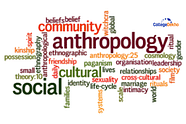
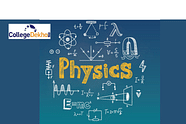
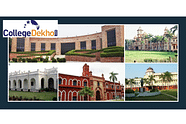

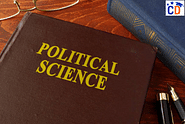


Similar Articles
BITSAT Slot Booking 2024 - Book Test Date & Slot
MHT CET Passing Marks 2024
Steps to Challenge/File Objection Form on MHT CET 2024 Answer Key - Dates, Fee, Process, Refund Rules
Colleges Accepting MHT CET 2024 Score for B.Tech Admissions
MHT CET Counselling Through JEE Main 2024
What is a Good Score & Rank in MHT CET 2024?