Read the complete article to know the official guidelines regarding Photo, Signature, Left Thumb Impression, and Hand Written Declaration which have to be uploaded at the time of registering for IBPS Clerk 2023!

Documents Required to Fill IBPS Clerk 2023 Application Form: The Institute of Banking Personnel Selection released the application form for the IBPS Clerk exam on July 1, 2023, on the official website of the organization. Candidates have until July 21, 2023, to fill out the application form. The IBPS Clerk 2023 notification was released on June 26, 2023, by the concerned authority of the Institute of Banking Personnel Selection.The IBPS Clerk 2023 notification mentioned that the preliminary examination will be conducted from August 26 to August 27, 2023, by the concerned authorities.
The IBPS Clerk Main examination will be conducted on October 7, 2023.Aspirants must fill out the application form for the IBPS Clerk examination before the mentioned deadline. Read the article below to know the documents required to fill IBPS Clerk 2023 application form and the guidelines for uploading these documents.
Also Read:IBPS Clerk Salary 2023
Documents Required to Fill IBPS Clerk 2023 Application Form
The candidates are required to keep the following documents handy while filling out the IBPS Clerk application form 2023.
- Scanned photograph and signature
- Left thumb impression
- Bank details for online transaction
- Valid email ID
- Handwritten declaration
IBPS Clerk 2023 Application Form: Upload Instructions and Specifications
Given below are the upload instructions for IBPS Clerk 2023 application form:Photo Specifications
The candidates planning to fill out the IBPS Clerk form must keep in mind the following pointers while selecting and uploading the photograph:
- The photograph should be in passport size, colored, and not more than 6 months older from the date of registration.
- The photograph should not be a selfie or a group photo.
- The dimensions of the photograph should be 4.5cm X 3.5cm and 200 x 230 pixels.
- The size of the scanned image should not exceed 50kb and should be at least 20 kB.
- The only acceptable format is jpg/jpeg.
Signature Specifications
The candidates planning to fill out the IBPS Clerk form must keep in mind the following pointers while uploading the signature:
- The signature should be done on plain white paper with a Black/Blue ball pen.
- The signature should be in running handwriting and the BLOCK letters will not be accepted.
- The scanned image of the signature should be 3.5cm x 1.5cm and 140 x 60 pixels.
- The size of the scanned image should be between 10 kB to 20kBs.
- The uploaded signature image should not be smudged or difficult to read.
- The only acceptable format is jpg/jpeg.
Also Read:How to Crack IBPS Clerk Exam in Three Months?
Left Thumb Impression Specification
The candidates planning to fill out the IBPS Clerk form must keep in mind the following pointers while uploading the left thumb impression:
- The impression of the left thumb should be done on white paper with a blue or black ink pad.
- The area containing the impression on the white paper should be scanned and uploaded, not the whole paper.
- The scanned image of the thumb impression should be of 4cms X 3 cm and between 20kBs to 100.
- The resolution of the scanned image should be 240 x 240 pixels.
- The only acceptable format is jpg/jpeg.
Note: If a candidate does not have a left thumb then he may use his right thumb. If both thumbs are missing, the impression of the left-hand finger can be taken.
Hand Written Declaration Specifications
- The text for the handwritten declaration – “I, _______ (Name of the candidate), hereby declare that all the information submitted by me in the application form is correct, true, and valid. I will present the supporting documents as and when required.”
- If the above declaration cannot be written by the candidate, then he/she may get the declaration text typed and signed or put a thumb impression on it.
- The declaration should be in English only and in the writing of the candidate.
- In other languages or if written by someone else, the application will be considered to be invalid.
- The scanned image of the declaration should be 800 x 400 pixels (i.e 10 cm * 5 cm)
- It should not be written in BLOCK letters.
- The file type accepted is jpg/jpeg and the size should be between 50kbs to 100kbs.
IBPS Clerk 2023: Things To Consider
- The photograph should be the latest and clear because old and blur photos will lead to application rejection.
- No fancy goggles and caps are allowed in the photo. Only prescribed spectacles are allowed.
- The face and head should be clearly visible with no religious headwear or scarf allowed that covers the face of the candidate.
- No poses, only simple and professional photograph is acceptable.
- The thumb impression and the signature uploaded by the candidate should not be smudged.
- Try multiple thumb impressions and then select the best one to upload in the application form.
IBPS Clerk 2023: Application Form Correction
The candidates must note that they can make corrections to their IBPS Clerk Application form once submitted but they CAN NOT make any corrections once they have paid the application fee. The steps which the candidates can follow to edit the IBPS Clerk Application Form 2022 are as follows:
- Go to the official website.
- On the homepage, click on the registration link.
- When you visit a new page, click on the already registered candidates link.
- Enter your application number and password to log in.
- Click on the edit form link and start making corrections to the fields as preferred.
- Once done, click on submit.
- Make sure that your print & save the form before submitting it.
- After the process is completed, click on logout.
Hopefully, aspirants found the article informative. Candidates can also check out the articles mentioned below to know more about other popular bank exams!
Related Articles:
SBI Clerk Salary: Check Salary Structure, Allowances, Perks & Benefits |
For more information, stay tuned to Collegedekho!




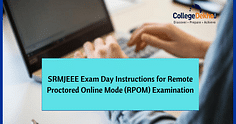

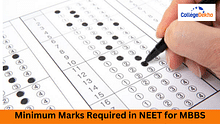

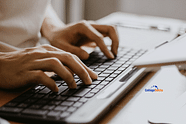

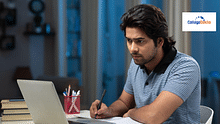
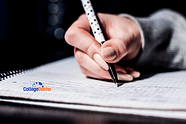
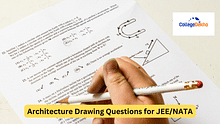
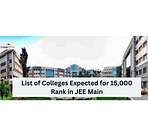
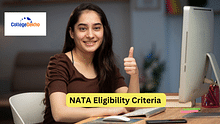
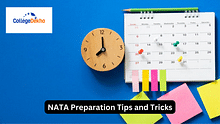


Similar Articles
Government Jobs for Commerce Students with High Salary
Best Courses after 12th for Commerce Students
CUET 2024 Teaching Aptitude Syllabus (Released): Check Topics, Pattern, Download PDF
CUET Accountancy Syllabus 2024 (Released): Check Topics, Pattern, Download PDF
List of Top Government Jobs after B.Com: Explore Your Options
B.Com (Hons) vs Economics (Hons): Which is the Better Course?