- How Registered Mobile Number Helps in Aadhaar Card Download?
- Different Ways to Download Aadhaar Card
- How to Download an Aadhaar Card Using an Aadhaar Card …
- How to Download Aadhaar Card Using Enrollment Number (EID)?
- Steps to Download Aadhaar Card Using Virtual ID
- How to Download Aadhaar Card Using a DigiLocker Account?
- How to Download Aadhaar Card Using UmangApp?
- Faqs
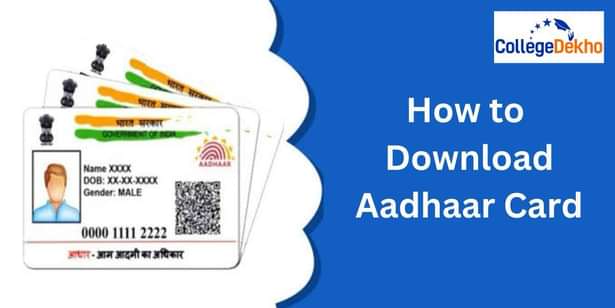
The question ‘How to download Aadhaar Card?’ involves four different ways, the most popular of which is through the Aadhaar Card number. The Aadhaar Card serves as a crucial identification document for Indian citizens. The 12-digit unique identification number in the Aadhaar card is issued by the Government of India to each citizen. The card has extensive use and implications, primarily in accessing government services and document verification, serving as identity proof for opening bank accounts and availing of social welfare benefits provided by the government. One prime significance of the Aadhaar Card is to secure a verifiable and unique identity for each citizen, helping in the efficient and speedy delivery of government services and reducing identity fraud. If you are confused about how to download Aadhaar Card, scroll through.
Also Read: KVS Recruitment 2024
How Registered Mobile Number Helps in Aadhaar Card Download?
To download the Aadhaar card online, having a registered mobile number is mandatory. Before downloading the Aadhaar card online, it's important to have the registered mobile number handy. In case the mobile number is not linked to the Adhar card, read the following steps:
- Visit the nearest ‘Aadhaar Enrolment Center’ carrying your Aadhaar card and mobile phone
- Fill out the Aadhaar update form, providing your active mobile number
- Through the ‘biometric authentication process’ (fingerprint), verify and consolidate your details
- An acknowledgment slip will be received with a requested updated number after the process. The number on the acknowledgment sleep can be used to track the status.
Different Ways to Download Aadhaar Card
There are multiple ways to download the Aadhaar Card, all of which are given below:
- Download using the Aadhaar card number
- Download using the Enrollment Number (EID)
- Download using Virtual ID
- Download using the DigiLocker Account
- Download using UmangApp
How to Download an Aadhaar Card Using an Aadhaar Card Number?
To download an Aadhaar card using your Aadhaar card number, you can follow these steps:
- Step 1: Visit the Aadhaar official website i.e. uidai.gov.in
- Step 2: Under the ‘My Aadhaar’ tab, click on the ‘Download Aadhaar’ option
- Step 3: Select the ‘Aadhaar Number’ option enter the 12-digit Aadhaar Number and Security Code and click on the ‘Send OTP’ option to get the OTP on your registered mobile number
- Step 4: For downloading a masked Aadhaar card, select the ‘Do you want a masked Aadhaar’ option
- Step 5: Enter the received OTP and click on the ‘Verify And Download’ option
- Step 6: After successful verification, you will get a message about the successful download of your Aadhaar card
How to Download Aadhaar Card Using Enrollment Number (EID)?
In case the person concerned has not received their Aadhaar card or has forgotten the Aadhaar number, they can download it using the Aadhaar enrollment number (EID). To download an Aadhaar card using the enrollment number conveniently, follow the steps below:
- Step 1: Visit the Aadhaar card official website i.e. uidai.gov.in
- Step 2: Under the ‘My Aadhaar’ tab, click on the ‘Download Aadhaar’ option
- Step 3: Enter your 28-digit enrollment ID and Security Code and click on ‘Send OTP’ to generate an OTP
- Step 4: Enter the OTP received on your registered mobile number and click on ‘Verify And Download’ to download an electronic copy of your Aadhaar Card, i.e., to download your Aadhaar card with enrollment number.
Steps to Download Aadhaar Card Using Virtual ID
In the UIDAI’s portal, downloading an Aadhaar card online through the virtual ID is the latest addition. This feature makes the downloading process easy. Follow the below-mentioned steps for an Aadhaar card free download using the virtual ID online:
- Step 1: Visit UIDAI’s online portal and click ‘Download Aadhaar’ listed under the ‘My Aadhaar’ option
- Step 2: Select the VID option
- Step 3: Enter your virtual ID and security code
- Step 4: Click on ‘Send OTP’ to generate OTP
- Step 5: Enter the OTP that you receive and click on “Verify And Download” to download your e-Aadhaar card.
How to Download Aadhaar Card Using a DigiLocker Account?
Recently, DigiLocker has collaborated with the UIDAI (Unique Identification Authority of India) to make Aadhaar available to cardholders in a simple manner. It is done by linking the DigiLocker account with Aadhaar. DigiLocker is a cloud-based platform for the issuance, storage, sharing, and verification of documents.
- Step 1: Log in to your DigiLocker account through the official website i.e. digilocker.gov.in
- Step 2: On the home page, click on the “Sign In” button
- Step 3: Enter your 12-digit Aadhaar number
- Step 4: Click on the ‘Verify’ option to get an OTP
- Step 5: Enter the OTP received
- Step 6: Click ‘Verify OTP’
- Step 7: The ‘Issued Document’ page appears. Download ‘e-Aadhaar’ using the ‘Save’ icon
How to Download Aadhaar Card Using UmangApp?
To download an eAadhaar card via the Umang app, applicants need to follow the simple process mentioned below:
- Step 1: After downloading, open the Umang App
- Step 2: Under ‘All Services Tab’, click on ‘My Aadhaar’ section
- Step 3: Under Aadhaar download and verification service, click on the ‘Download Aadhaar’ option
- Step 4: Enter your Aadhaar number, and captcha code that you see on your screen and click on “Send OTP”
- Step 5: After entering the OTP received on your registered mobile number and clicking on ‘Login’
- Step 6: The Aadhaar card will be displayed after successful verification
- Step 7: The electronic copy of your Aadhaar can be downloaded by clicking on the download icon. If you want to avail a masked Aadhaar card, you can choose.
Related Links:
| List of Teaching Entrance Exams for Government Jobs in India | List of Entrance Exams in India After Class 12 |
|---|








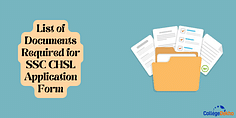
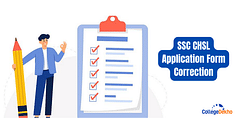




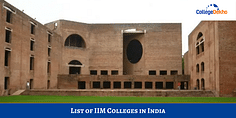


Similar Articles
List of Documents Required for SSC CHSL Application Form 2024: Image Uploading Process, Specifications
SSC CHSL Application Form Correction 2024: Check Dates, Process, Details to Edit
ITI Courses After 10th in India: Admission Process, Types, Fees, Career Options
List of Colleges in Delhi University: Affiliated/ Recognised Colleges in DU
KVS Recruitment 2024: Apply Online, Dates, Application, Posts
Self Introduction for Students: Tips to Form a Lasting Impression