Check CSIR NET 2024 Online Test Instruction to avoid last minute mistakes. Curated by experts, it has the steps to mark answers, navigating through different questions in CBT, necessary documents to carry, etc. For more information read the article!

CSIR NET 2024 Online Test Instructions:
The National Testing Agency (NTA) will conduct the CSIR NET exam. The CSIR NET test is conducted twice a year at a national level by NTA. CSIR NET is an eligibility exam to determine the eligibility of candidates for Lectureship (LS) & Junior Fellow Ship (JRF) and Assistant Professor in Sciences at Indian universities. CSIR NET exam is conducted for 180 Marks. The CSIR NET 2024 online test instructions are explained in a detailed manner in this article.
Candidates' eligibility for Junior Research Fellowship (JRF) or Lectureship (LS) positions in Science and Technology will be determined by this exam. Candidates who pass the
CSIR NET 2024
exam will be able to pursue JRF and lecturer positions in subjects such as Life Sciences, Chemical Sciences, Physical Sciences, Mathematical Sciences, and Earth, Oceanic, Atmospheric, and Planetary Sciences at Indian universities and colleges. Candidates must go through the
CSIR NET 2024 online test instructions
in this article!
CSIR NET 2024 Important Dates
The important dates of CSIR NET 2024 are provided in the following table. It is very important for the candidates to stay updated with the important dates for CSIR UGC NET 2024.
Event | Dates |
|---|---|
Commencement of Application Process | March 2024 |
Last Date for Submitting Applications | April 2024 |
Application Correction Window | April 2024 |
Release of Admit Card | TBA |
CSIR UGC NET 2024 Exam Date | Postponed |
CSIR NET 2024 Online Test Instructions
The important procedures for appearing in Computer Based Test are detailed here. Each candidate will be allocated a computer. And the aspirants must sit only at their own place. If they happen to change the places intentionally or unintentionally, the candidature would be cancelled.
- In order to log in, the aspirant must enter login-ID and Password. The candidate will be able to see on the screen the image that is provided below.
- After successfully logging in, the candidate can see a welcome window like this
- When the candidates select the option called Proceed as it is shown in the image, a set of instructions will appear on the candidates` screen like this
- These instructions are related to the type of questions and marking scheme and so on. At the stipulated time, the examination begins and the candidates will be able to questions on their screen.
- The exam is conducted for a total of marks of 180.
- The keyboard of the allotted computer will be disabled during the examination.
- The candidate can answer the examination by using a device called a mouse.
- The aspirants can modify the answers, which have been already marked.
- In case of computer crashes and mouse malfunctions, the candidate will be allotted another Computer and the lost time will be allotted from the server to ensure complete time designated for the test.
- The computer clock will appear on each and every candidate’s screen denoting the time left to complete the examination. The time will be displayed in minutes.
- When the clock reaches zero, the examination will automatically be submitted. It is not necessary to submit or end the exam.
- The Question Palette shown on the screen will denote the status of each question like below
- If the aspirants answer the question/ questions and Marks for Review , those questions will be evaluated .
- The candidate does not answer the question or questions and Marks for Review, will not be evaluated .
- When the candidates mark questions for review, they can go to the same question at any point of time during the exam and can answer that question just by clicking on the number of that particular question, which is displayed on Question Palette.
- In order to maximize the question, the candidate can click on the≥ symbol, which is available on the left side of Question Palette. To come back to the question palette, the aspirant can click on the ≤ symbol that appears on the right side of the question window.
- The aspirant who is writing CBT of CSIR 2024, wants to navigate the question paper up and down, simply the candidate can scroll up and down using the mouse.
- The question paper can be viewed by clicking on the icon called “Question Paper” which appears on the top right corner of the window of a computer screen.
- For the Rough Work/Calculations purpose, the candidates will be given Blank sheets.
- The blank sheets will have a header where candidates can write their Name and Roll number. After the examination, the aspirants must submit the blank sheets, which they have received before the commencement of the exam, to the invigilator.
Also Check: CSIR NET Syllabus 2024(Part A, B, C): Subject Wise PDF Download
Steps to Navigate though Questions in CSIR NET 2024 CBT Exam
To navigate between questions within a Paper, the candidate needs to do the following CSIR NET 2024 online test instructions:
- To go a particular question, the candidate must click on the question number in the Question Palette, which is on the right side of the screen.
- After answering the question, the aspirants must click on the option called “ Save and Next” to save the present question and answer and to go to the next question.
- To move to the next question without answering the questions and marking for review the candidates can click on the option called “Mark for Review& Next”.
Steps to Mark Answers in CSIR NET 2024 CBT Exam
Here are the important steps regarding marking answers in CSIR NET CBT exam as per CSIR NET 2024 online test instructions:
- Procedure for answering an objective type question/MCQ
- To mark the correct answer, click on that option
- If the candidates want to deselect the answer, they can select the same chosen option once again or click on the “Clear Response” button.
- To save the answer and to go to the next question, the aspirants must click on the “ Save & Next” option.
- Students can click on “Mark for Review & Next” to mark the question for review.
Navigating through sections
- All the sections of the question paper appear on the top of the computer screen. The current/viewing section will be highlighted. To go see the questions, which are in that particular section, the aspirants must click on that particular section.
- The candidates will be directed automatically to the first question of the following section, as soon as the candidate clicks on Save &Next of the last question of that particular section.
- Students can view any sections as they want, at their convenience, at any time during the examination.
- The summary of a section can be viewed by the candidate on the above Question Palette.
Also Read: CSIR NET 2024 Exam Pattern
CSIR NET CBT 2024: Instructions for Numerical Questions
Here are the important instructions regarding CSIR NET 2024 numerical questions as per CSIR NET 2024 online test instructions:
- To mark the answer for numerical questions, the candidates can utilize the virtual keyboard, which is provided below the question itself. Students must use a virtual keyboard to mark the answer through the mouse.
- To save and to go the next question, aspirants can click on “ Save & Next” or “Mark for Review& Next”, to go for review later and answer the next question.
List of Documents Required at Exam Centre and CSIR NET 2024 Online Test Instructions
The list of documents, which should be carried to the examination center is listed below.
- Candidates must carry their admit card/ hall ticket to the examination center.
- Aspirants should carry and produce Personal Identification, cards to confirm their identity when it is requested.
- Candidates should not take any kind of materials, bits of paper printed or written to the examination hall.
- The test takers should reach the examination venue at least one hour before the commencement of the examination.
- Candidates, who fail to reach the examination venue on time, will not be allowed to write the examination.
- All the candidates are expected to maintain discipline and decorum both in and outside the examination hall.
- Any kind of misconduct with the invigilator or staff member of that organization will not be endured and may lead to the cancellation of the candidature.
- Examination takers should maintain silence during the examination.
For more updates and the latest news of CSIR NET 2024, stick around CollegeDekho !


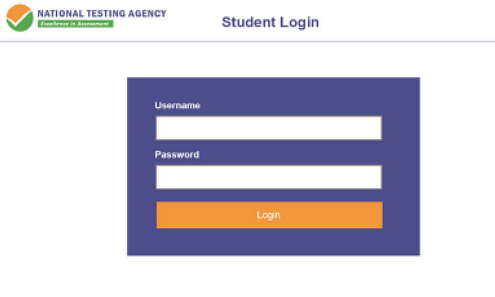
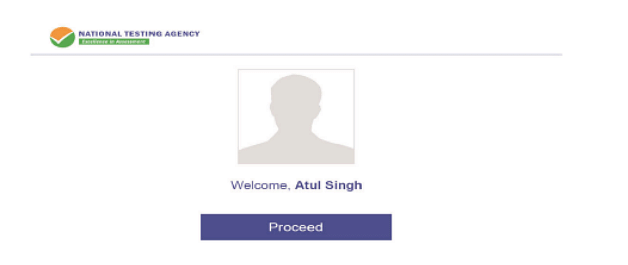
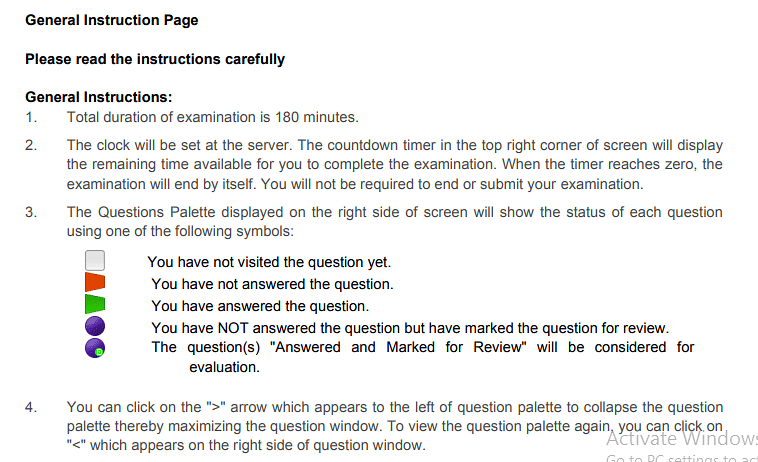
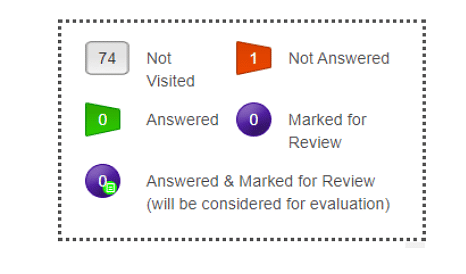
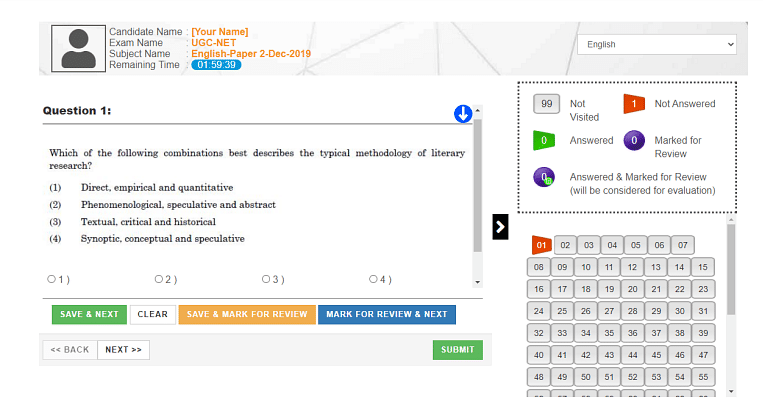








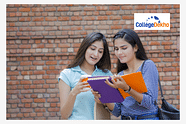
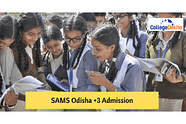



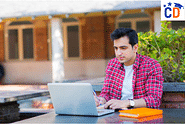

Similar Articles
Krishna University PG Admission 2024: Dates, Eligibility Criteria, Application Process, Admission, Counselling
Sri Krishnadevaraya University PG Admission 2024: Dates (Out), Eligibility Criteria, Application Process, Admission, Counselling
Andhra University PG Admission 2024: Dates, Eligibility Criteria, Application Process, Counselling
AP OAMDC Degree Admission 2024: Registration (Started), Eligibility Criteria, Web Options, Seat Allotment
LNMU Part 1 Online Admission 2024: Dates, Eligibility Criteria, Application Process, Admission
Mahatma Gandhi Antarrashtriya Hindi Vishwavidyalaya UG Admission 2024 through CUET: Dates, Application Process, Courses Wise Eligibility, Admission Process