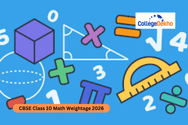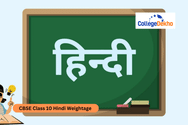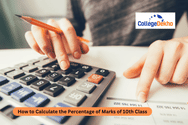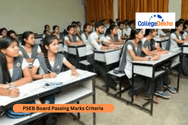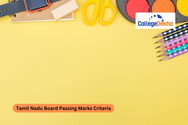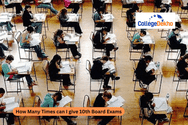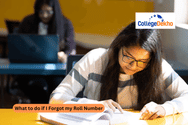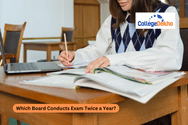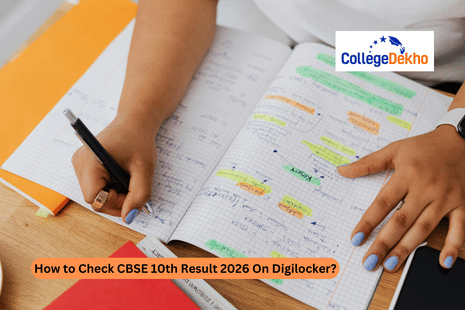

Never Miss an Exam Update
CBSE 10th Result 2026 is expected to be released on May 13, 2026. The CBSE Class 10th result 2026 will be made available on the CBSE's official website at cbse.gov.in, results.cbse.nic.in. The CBSE 10th Result 2026 will also be accessible through the DigiLocker app. If the main website is down due to heavy traffic, then you can use the Digilocker platform to download your e-marksheet. The e-marksheet, along with the passing certificate, will be uploaded on the official Digilocker platform, and you can easily save those documents on your digilocker account or download them. You can also check the result through SMS or IVRS.
The original CBSE Class 10 Marksheet 2026 will be distributed among the students through their respective school premises. If the original marksheet is not yet distributed, you can use an e-marksheet from Digilocker to gain admission to class 11. Check out more information on “How to Check CBSE 10th Result 2026 On Digilocker?” below:
CBSE 10th Result 2026: Highlights
You can check out the major highlights related to CBSE 10th Result 2026 from the table given below:
Name | Central Board of Secondary Education |
|---|---|
Academic Level | 10th/High School |
Academic Year | 2026 |
CBSE 10th Exam Dates 2026 | February 15 and March 18, 2026 |
CBSE 10th Result 2026 Date | May 13, 2026 |
Platform | Digilocker |
Result Status | Released |
Also Read: How to Check CBSE 10th Result 2026 By Roll Number?
How to Check CBSE 10th Result 2026 On Digilocker?
The Central Board of Secondary Education will provide an e-marksheet to the students through the digilocker platform for the last few years. This marksheet can be used as a substitute for the original marksheet till the original marksheet is distributed. You can follow the simple procedure to check the CBSE 10th Result 2026 on Digilocker:
- Step 1: You will first have to visit the official website of Digilocker @ digilocker.gov.in, or you can download the official application through the App Store or Play Store.
- Step 2: You have to now register yourself by using your mobile number and Aadhar number.
- Step 3: Validate your Aadhar number by entering the OTP sent to your registered mobile.
- Step 4: After successful login, the dashboard will open on your screen.
- Step 5: Now, click on the ‘Pull Partner Documents’ option in the left sidebar.
- Step 6: Now, select ‘Central Board of Secondary Education, Delhi’ and the desired document, such as the 10th Marksheet, Migration Certificate, or Passing Certificate.
- Step 7: Enter your exam type, academic year, and roll number.
- Step 8: Click on ‘Get Document’ to download the certificate. To store the document securely, click on ‘Save to Locker’ in your DigiLocker account.
How to Download CBSE 10th Result 2026 DigiLocker Security PIN?
Schools can download and distribute the DigiLocker Security PIN to students for accessing the CBSE Class 10 Result 2026 by following these steps:- Visit the official link: cbse.digitallockerbov.in/public/auth/login.
- Log in using the LOC credentials and select ‘Login as School’ from the dropdown menu.
- Click on ‘Download PIN file’ from the left panel. A new screen will appear.
- For Class 10 students, click on ‘Download Security PIN for Class X’. Once downloaded, schools should securely share the Security PINs with individual students.
- Additionally, a User Manual is available on the same page, which schools must download and provide to students to guide them in accessing DigiLocker.
How to Check CBSE 10th Result 2026 On the Umang App?
Another application is also available from the Central Board of Secondary Education, so the students can check their results as soon as possible. To check the CBSE 10th Result 2026 on the Umang App, follow the simple procedure given below:
- Step 1: You will first have to install the Umang app from the Google Play Store or App Store on your device. The students can also visit the Umang website at umang.gov.in
- Step 2: On the homepage, you have to create an account, or you can log in with your registered mobile number.
- Step 3: Click on the activated link for CBSE 10th Marksheet 2026.
- Step 4: Enter all of the required details, and the marksheet and certificate will appear on your screen.
- Step 5: The students can download the marksheet and take a printout of it for future use
CBSE 10th Result 2026 on Digilocker is accessible to the students who have registered themselves on the application. You can access your mark sheet and passing certificate in a digital format through the Digilocker app.
FAQs
The Central Board of Secondaru Education will release the CBSE Class 10 results on its official CBSE websites such as cbseresults.nic.in, results.cbse.nic.in, cbse.gov.in. You will need to keep some of the credentials handy to check the result. The credentials are mentioned below:
- Roll number
- School number
- Date of birth
- Admit card ID
Students can check the CBSE result 2026 class 10 by sending an SMS through their registered mobile number on 7738299899, in the given format:
CBSE10, Roll No., DOB, school number, centre number.
CBSE is expected to announce the CBSE 12th result 2026 in the first week of May 2026. The CBSE result 2026 will be released on the official website- CBSE.gov.in or CBSE.nic.in.
The CBSE Class 10 result 2026 will be released online on the official website of the CBSE Board at CBSE.gov.in. The results can also be checked via SMS, IVRS, DigiLocker and Umang app.
Students can check their CBSE 10th Result 2026 via:
- Collecting mark sheet from school
- Online through the official website
- SMS
- IVRS
- Digilocker
- UMANG App.